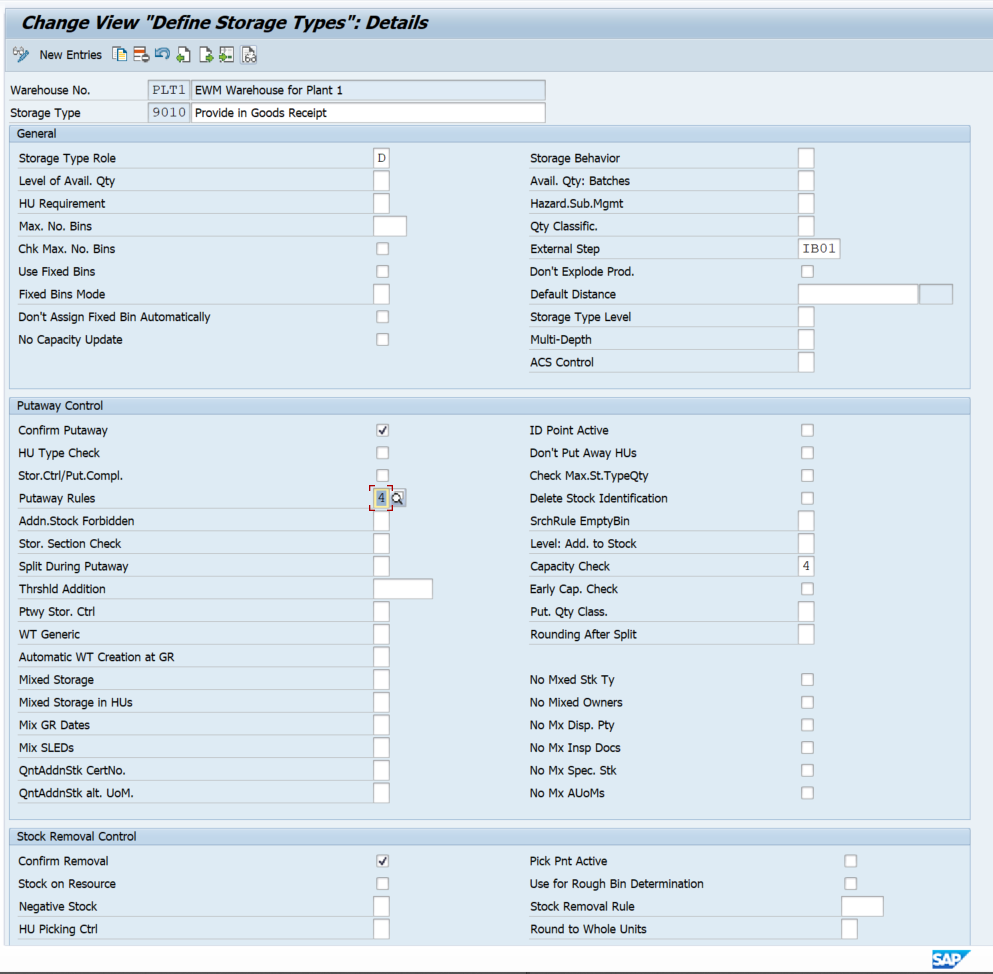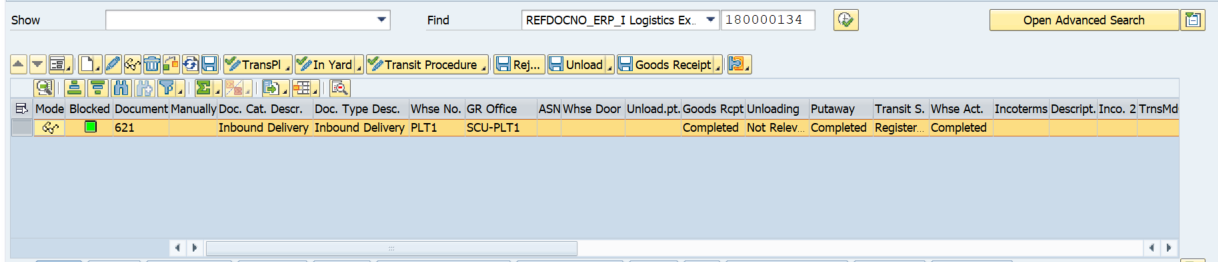Step 1: Create Storage Type 9010 which will act as an Interim Storage Type for Stock posted against a PO
Step 2: Create a BIN for Storage Type 9010 where the stock will arrive first during GR
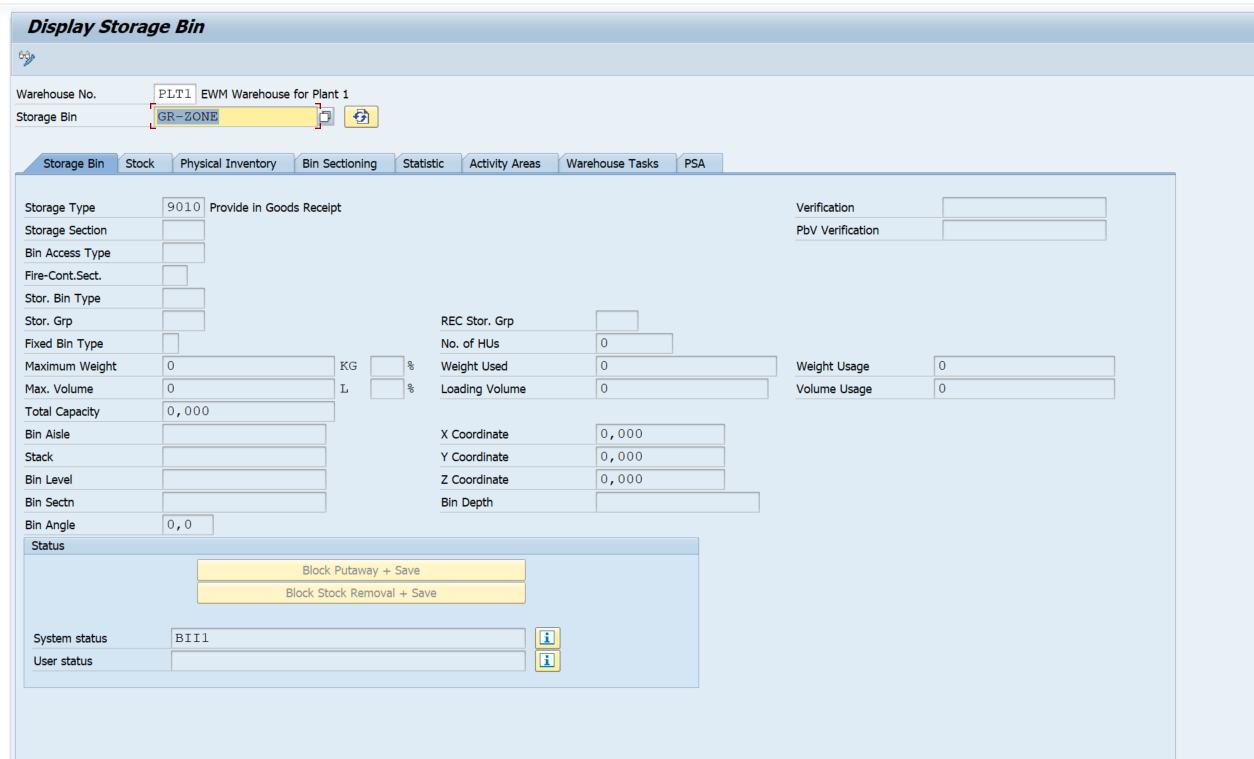
Step 3: Configure WPT 1010 for Inbound Process
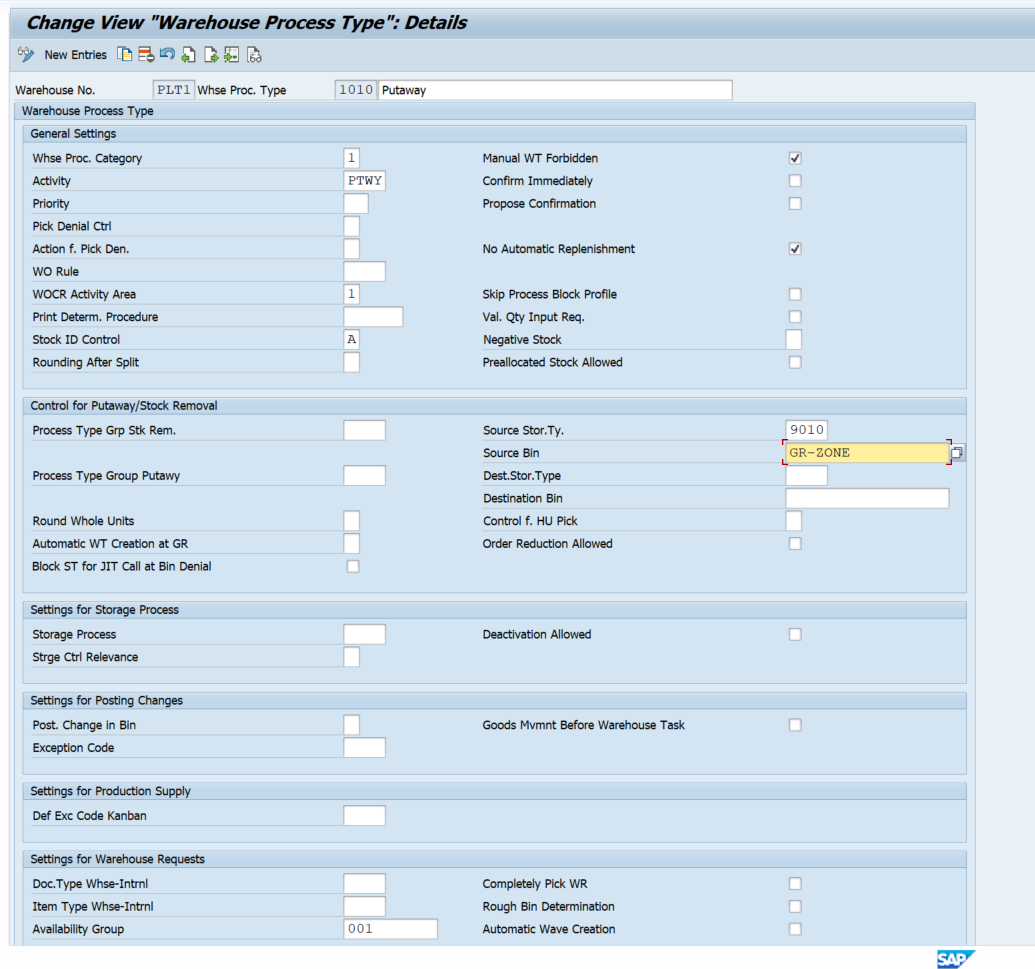
Step 4: Configure WPT determination based on document type
INB is the document type used for Inbound delivery for POs
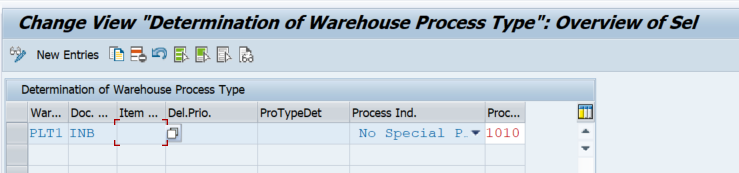
Step 5: Map document type and item type from ERP/S4 to EWM
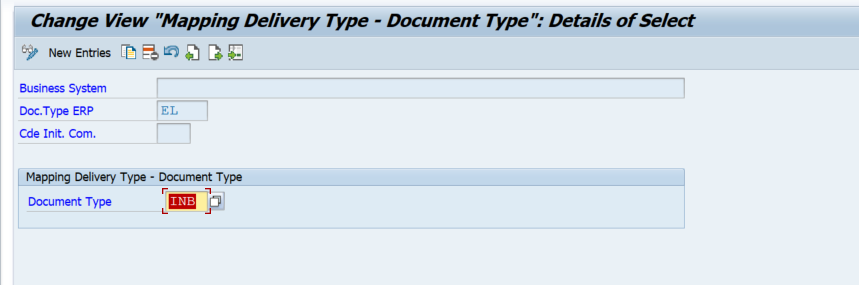
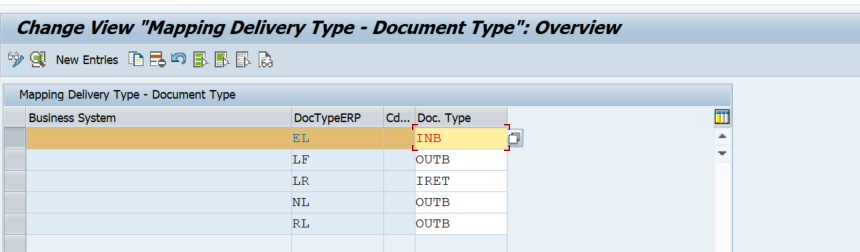
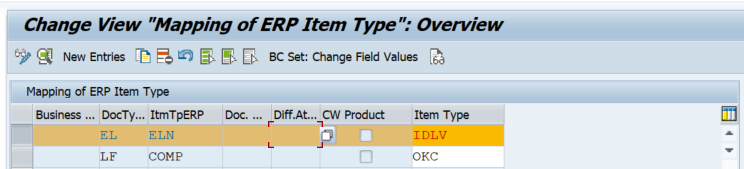
Step 6: You will also need to maintain the Put-Away search procedure for the product. Please check this STORY to set up a search strategy.
Now we will create a PO and post-GR
- Create a PO in ERP with conf control assigned.
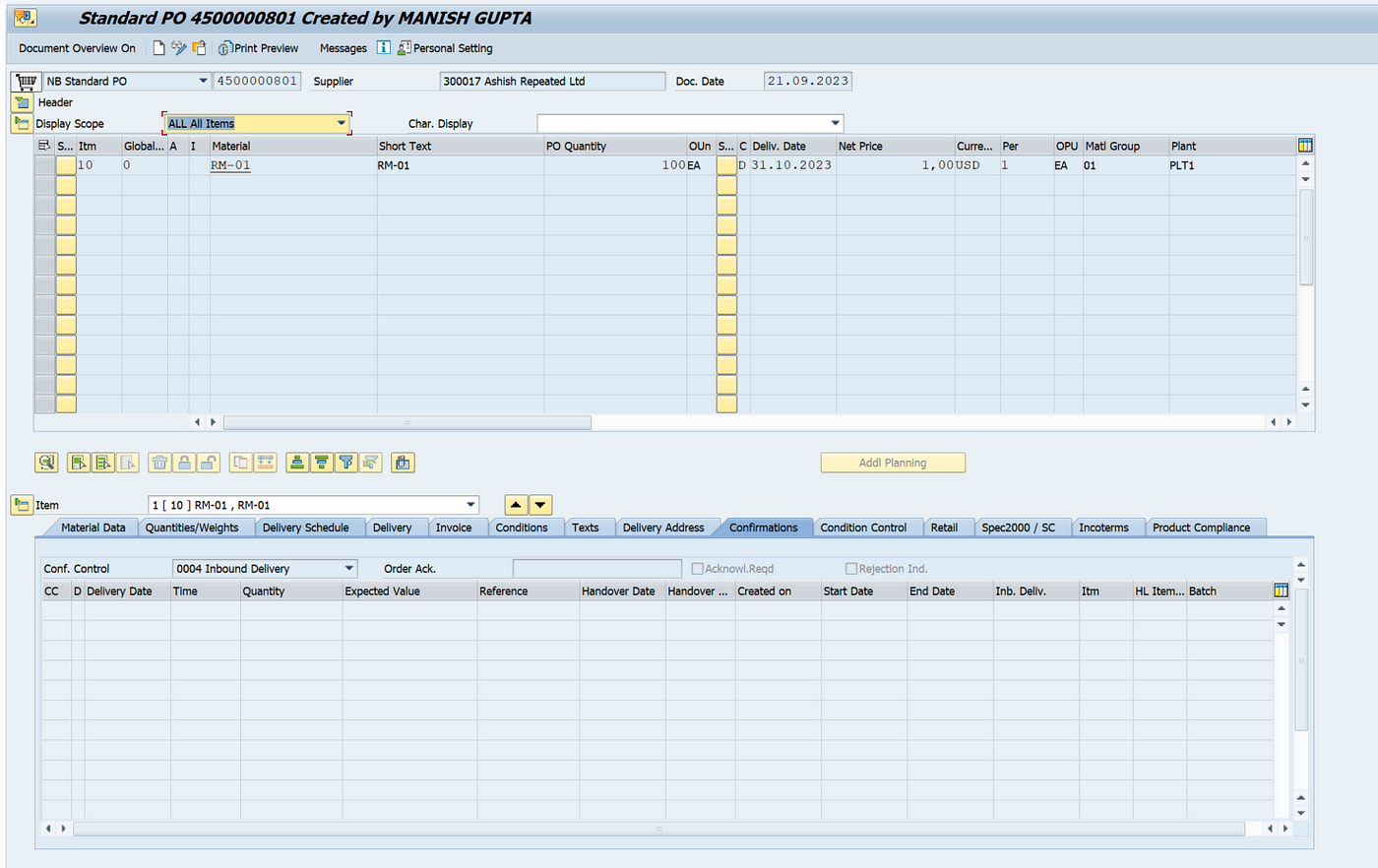
2. Create an INB using VL31n
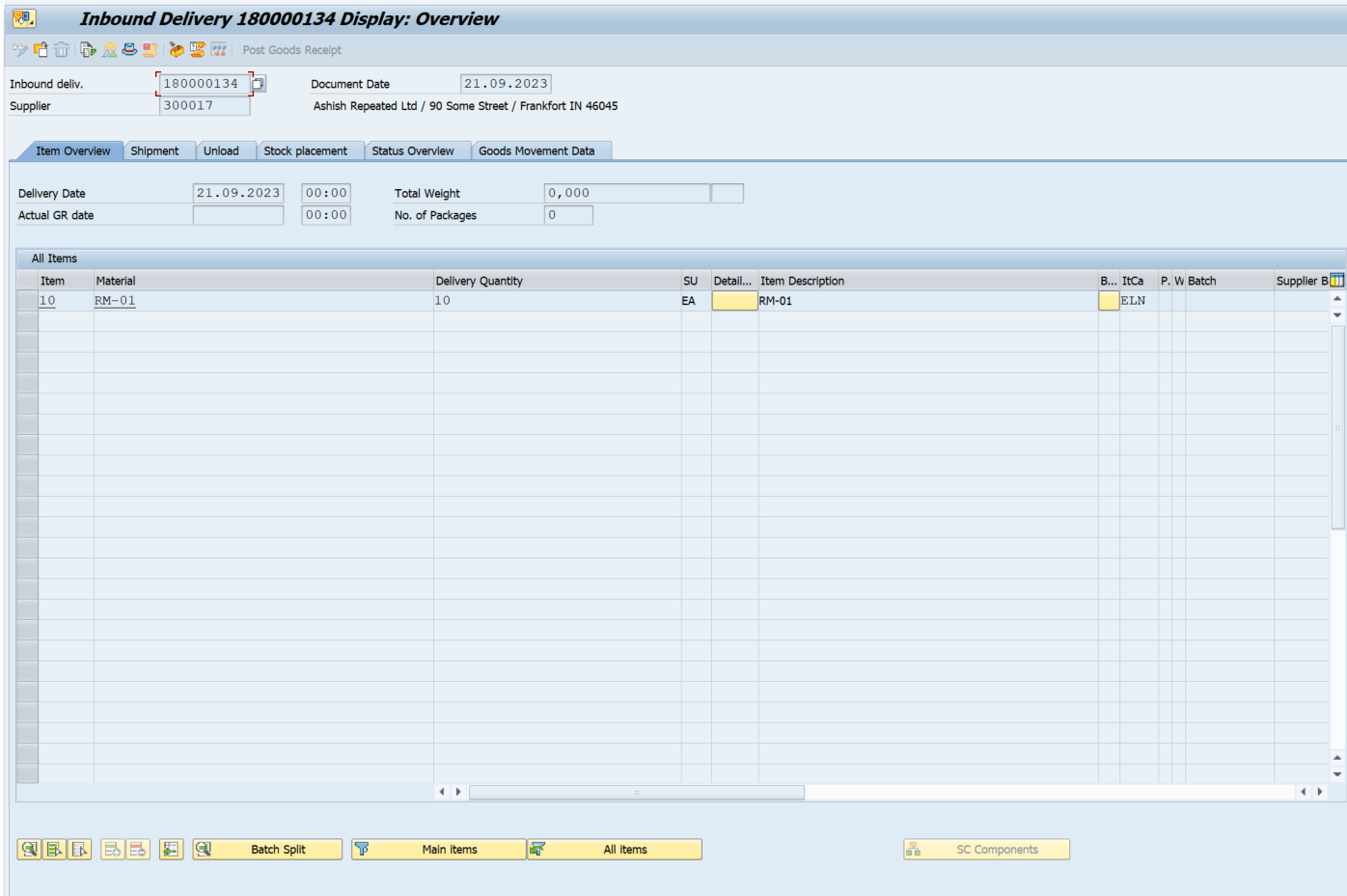
3. Display the INB in EWM using transaction code /SCWM/PRDI
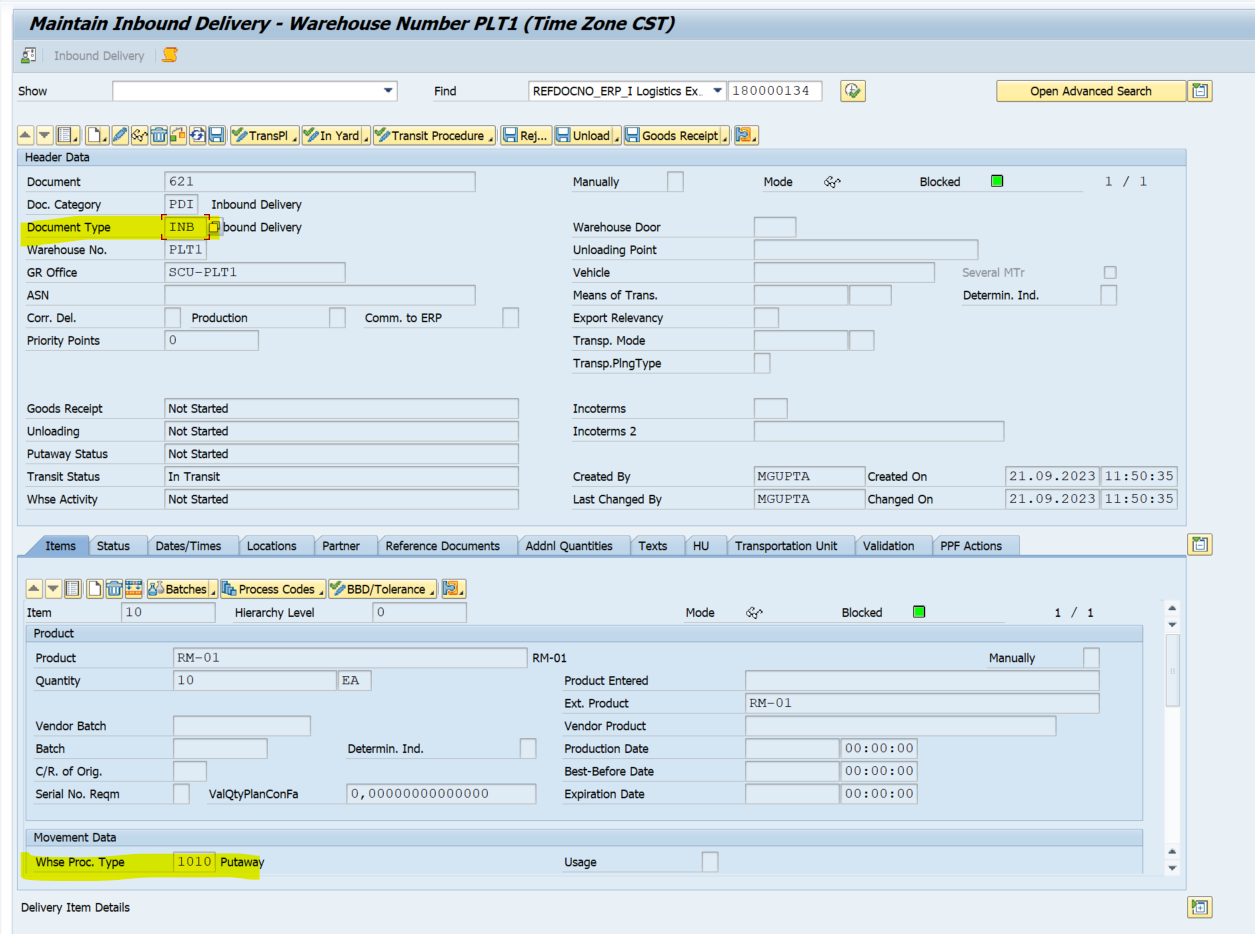
4. Create and ConfirmWarehouse Task

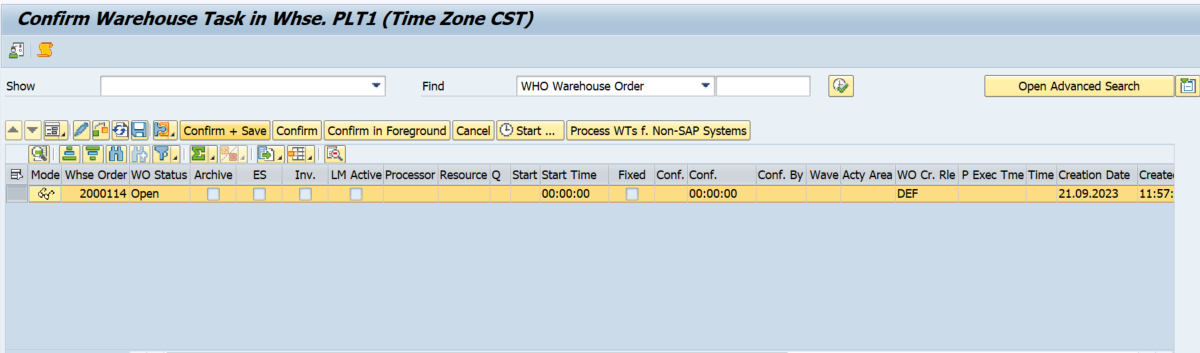
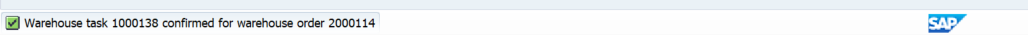
GR and Putaway are now complete for the inbound process