We are going to copy standard WPTs and create them for our EWM WH. This Blog will be really helpful for you if you are setting up the EWM Warehouse for the first time for your client or in a test system.
Goto table /SCWM/T333t and check the standard WPTs for WH 0001
Now select which WPTs are needed for your WH. We will be creating below WPTs only
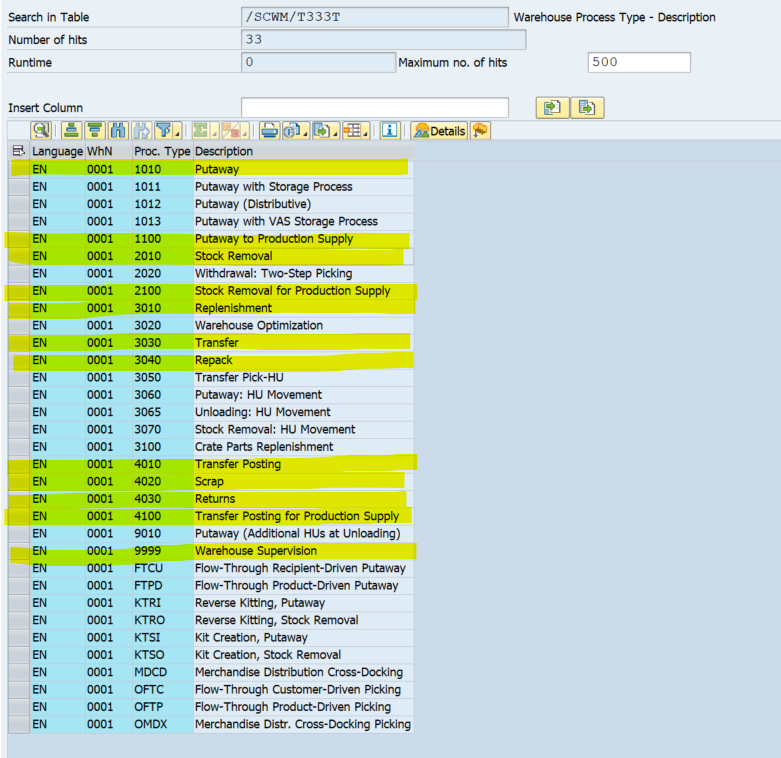
Go to table T333 and see WPTs for WH 0001. Make sure these Bins, Doc type, Activity, and Avl Grp are already created for your EWM WH.
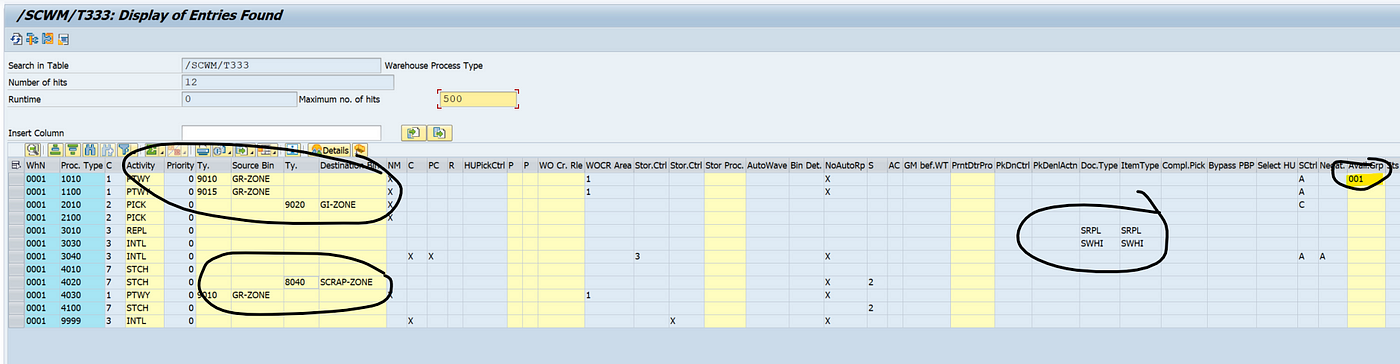
Create Bins (Tcode: /SCWM/LS01)
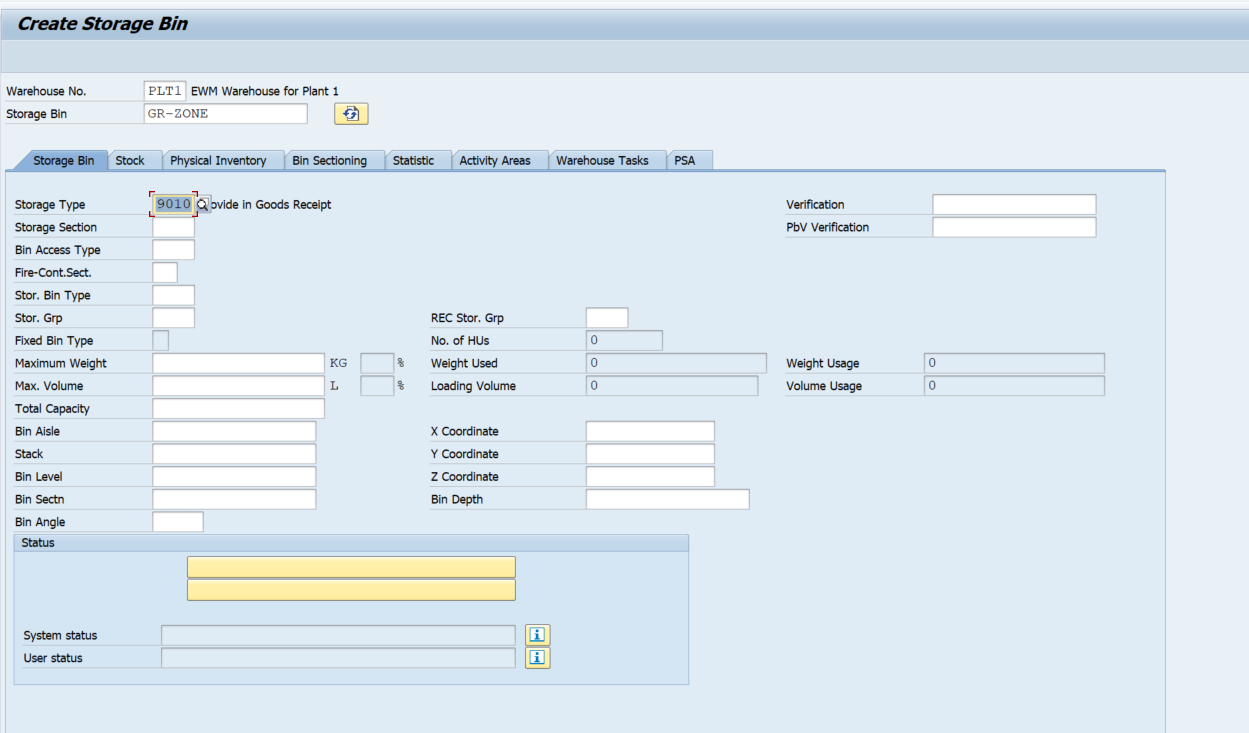
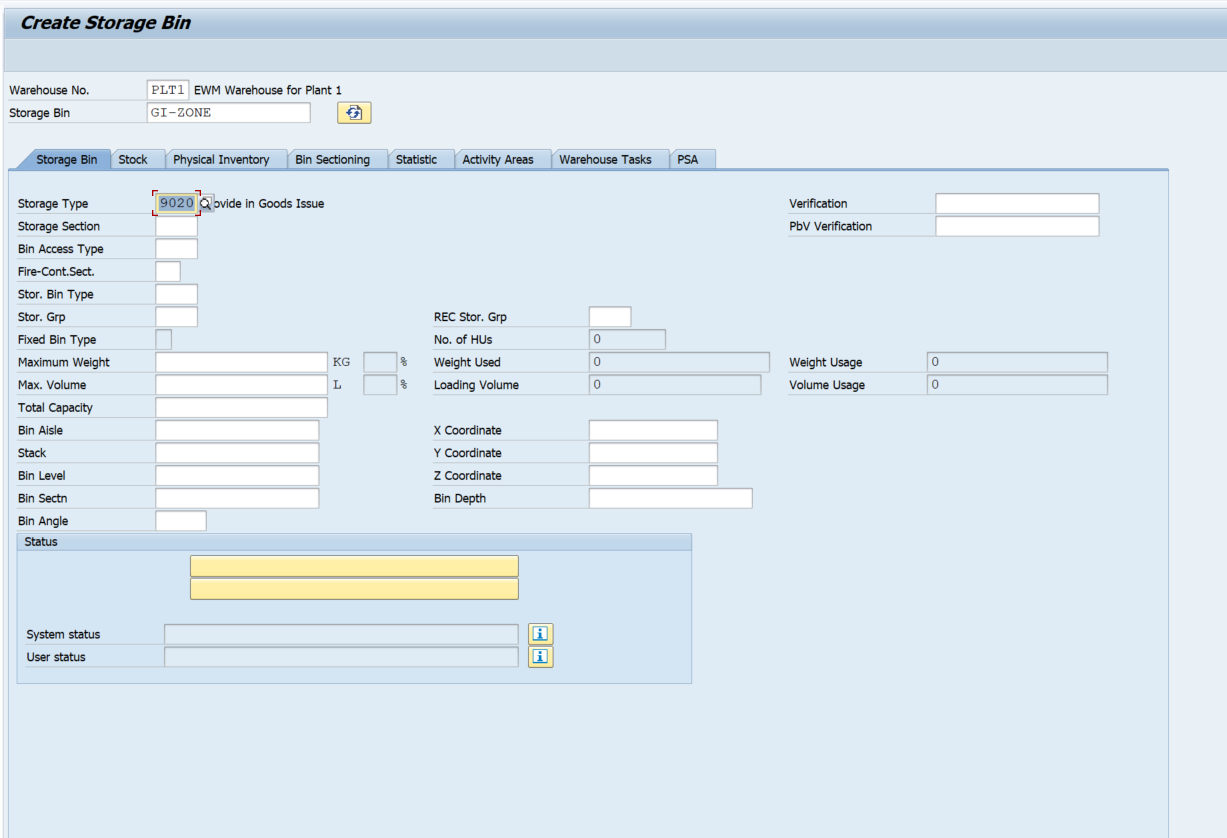
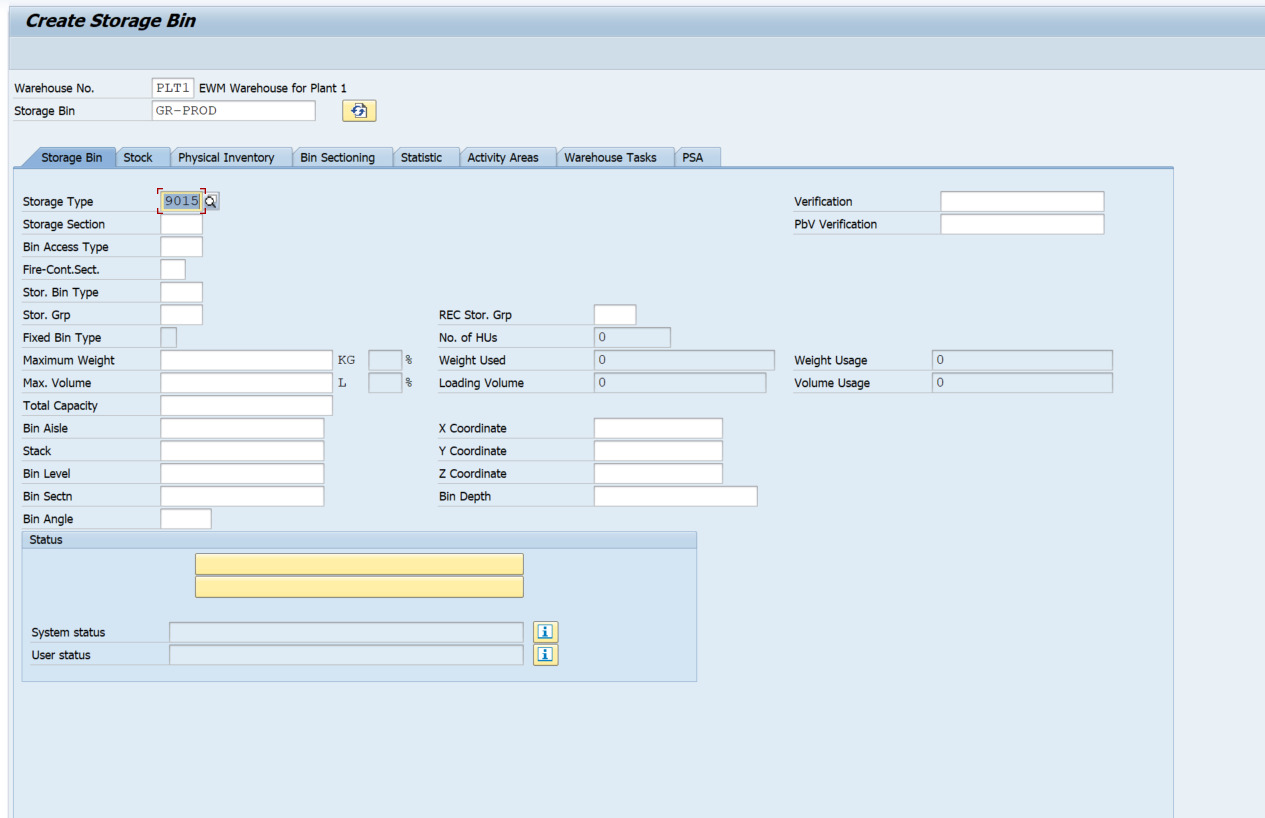
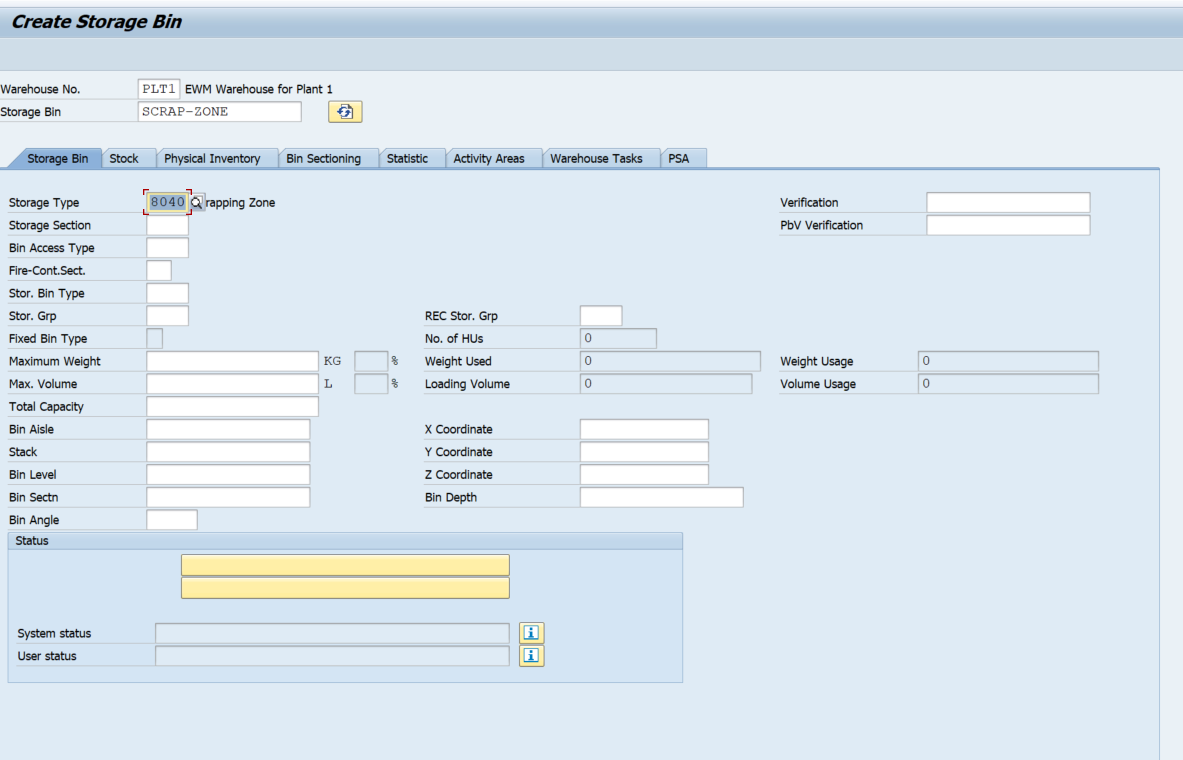
Define Activities
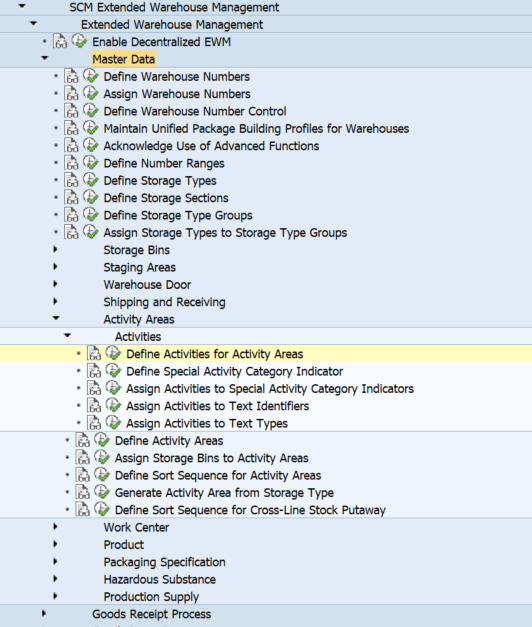
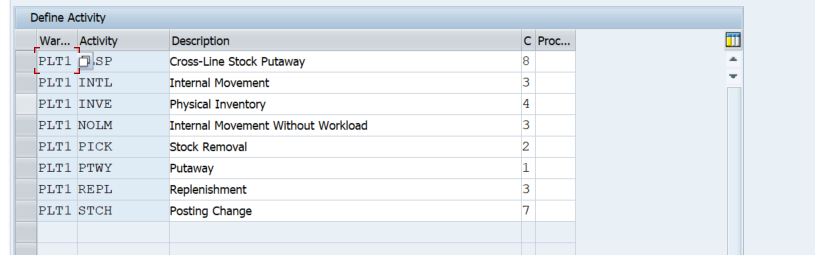
Define Availability Group
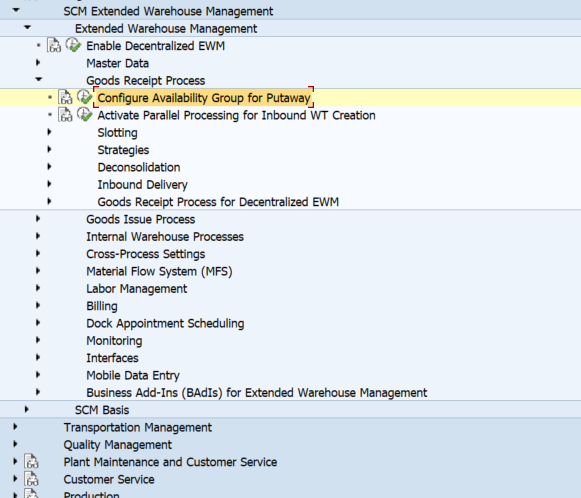
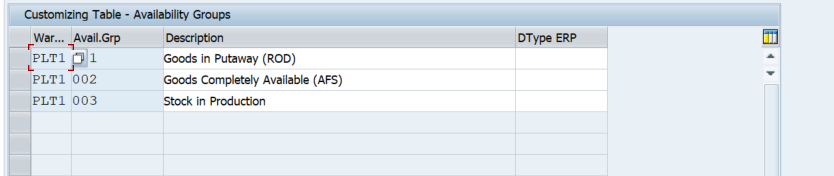
Copy and create WPTs
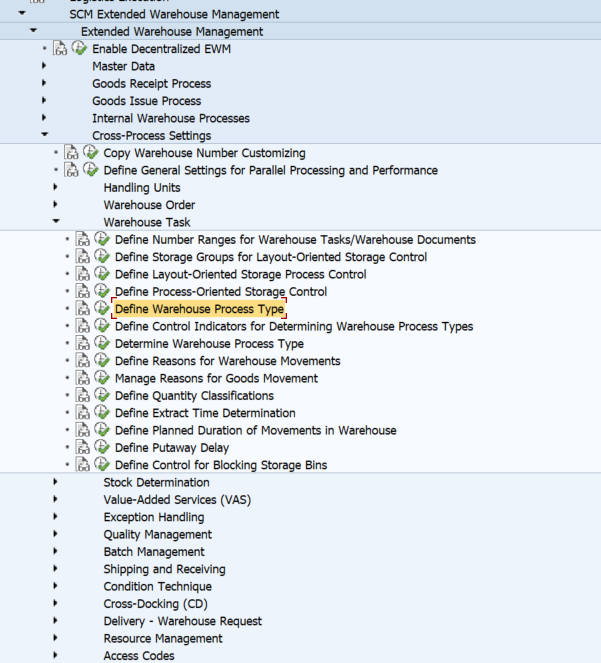
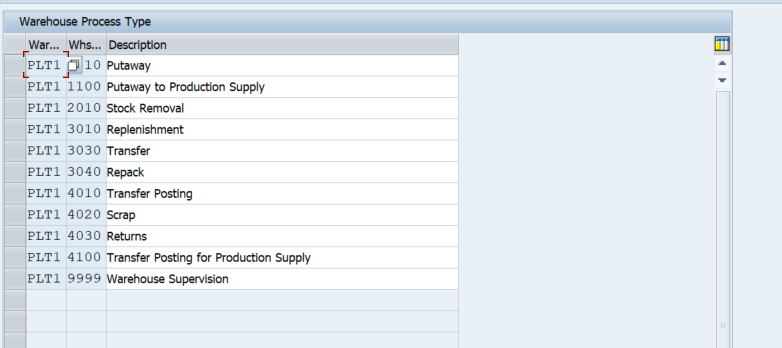
Configure WPT Determination
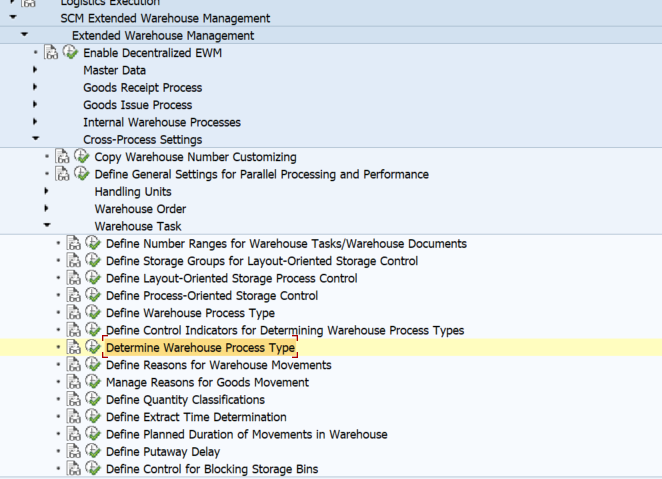
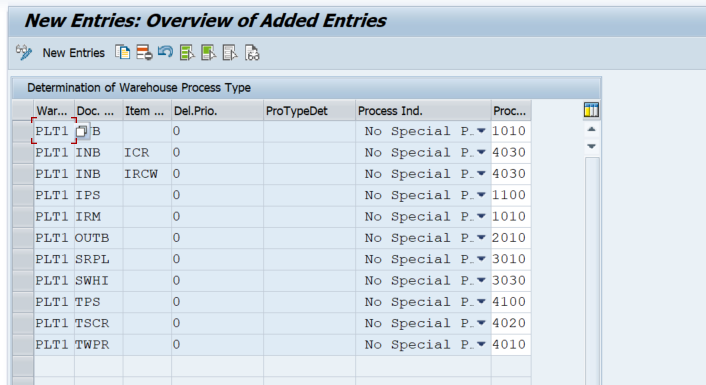
Check Out Other Blogs:
