We are going to set up a search strategy for one of our Storage Types
We are setting up a search strategy for an Open Storage Area where any material/product will land if the search strategy is left blank in the product master.

Define Storage Type Search Sequence


Assign Storage Types to the Storage Type Search Indicator

Define the storage type search for your storage type search sequence for putaway

You can use the following indicators to influence the storage type search:
- Putaway control indicator (from the product master)
- Warehouse process type
- Quantity classification group for the warehouse
- Stock type or stock type group
- Sales order stock or project stock
- Stock usage
- Party entitled to dispose of stock
- Hazard rating 1
- Hazard rating 2
We are not going to use any of the options as we want all the stock coming in from any source (Procurement or production) irrespective of Stock type to land into our storage type — Open Storage Area 0030
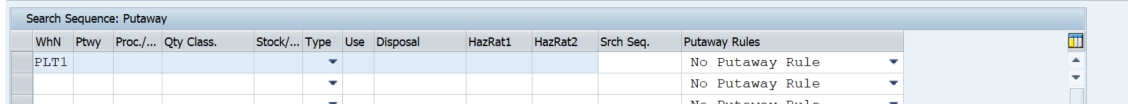
Optimize the access strategy for storage-type searches during putaway.


Here first preference is given to the Putaway control indicator and Second to the WPT.
Define storage section search Strategy
Define storage section indicators


Assign Storage Section to the Storage Section Search indicator

Now Empty Section Search Strategy in the product master will putaway the stock in Slow slow-moving section of the open storage area.
Activate storage section search at storage type level


Create a Bin in the Storage type 0030

