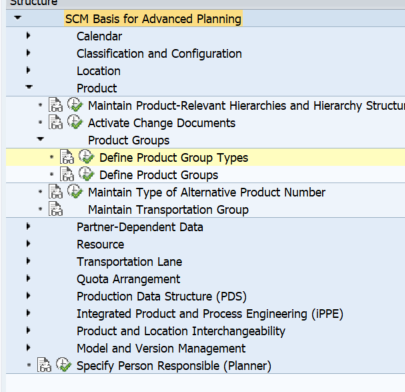Opportunistic Cross Docking
- Define Product Group Type and Product groups


2. Activate Opportunistic Cross Docking at the WH level

Assign a product group type to a warehouse number to activate EWM-triggered opportunistic cross-docking for the inbound process or for the outbound process.
If you want Extended Warehouse Management to initiate EWM-triggered opportunistic cross-docking from warehouse task creation based on an inbound delivery or on an outbound delivery, you assign a different product group type for each delivery type to the warehouse number. Thus you activate the process for both directions.

3. Maintain and configure Stock determination group



4. Maintain material master and Product master data


Create an Inbound delivery and an outbound delivery for the product in EWM. Once Inbound is created, post GR.

When we try to create a WT for picking for Outbound delivery orders, the destination bin will be from the 9010 storage type for GR.