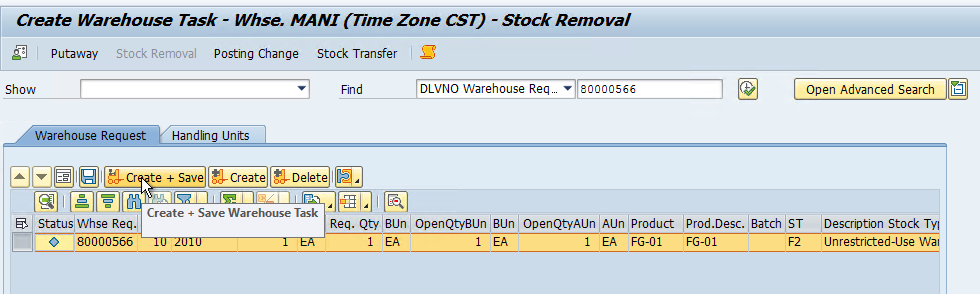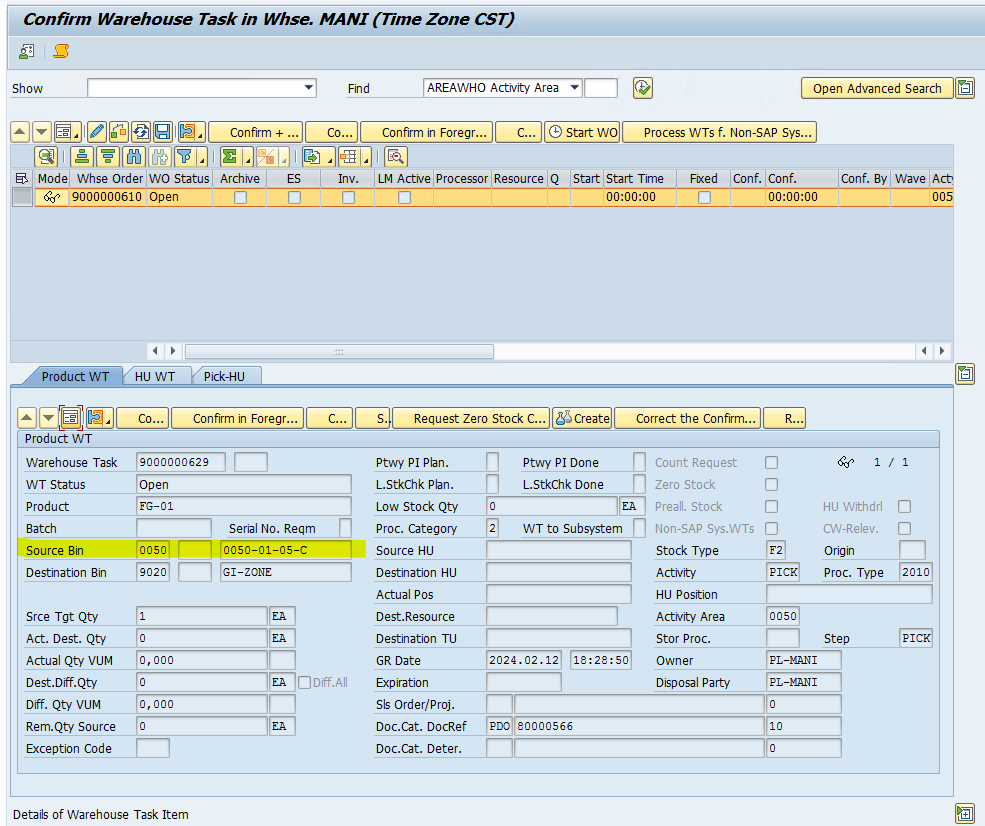In this Blog, we are going to learn about how to set up a Fixed Bin Picking strategy by using a Stock removal control indicator and the Oldest quant based on GR date will be Picked First from the Fixed Bins.
The Steps involved in this configuration are available under the same node as can be seen below.
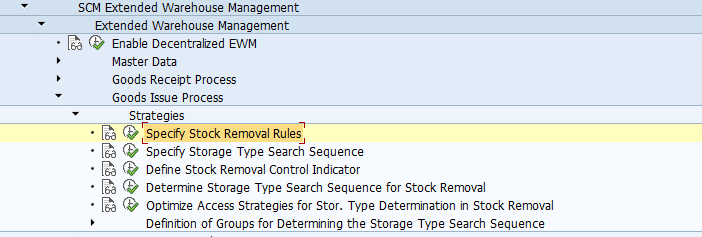
Step 1: Specify a Stock Removal Rule — FIFO
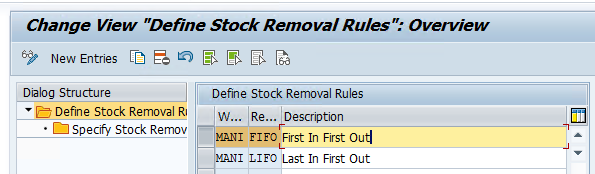
Assign the sort field WDATU to the FIFO Rule
WDATU stands for Date and Time of GR
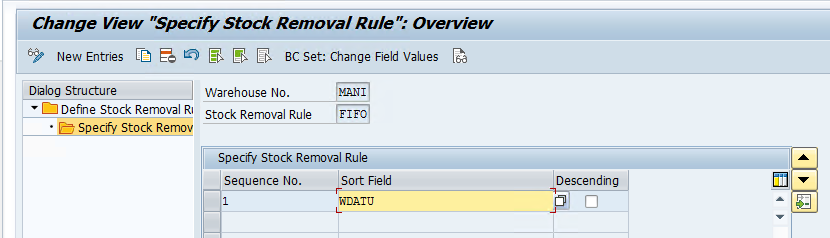
Step 2: Define Storage Type Search Sequence and assign Fixed Bin Storage Type
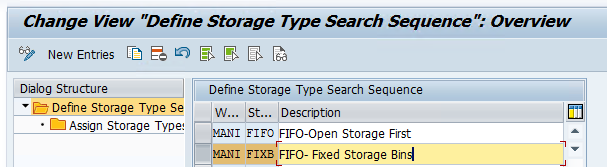
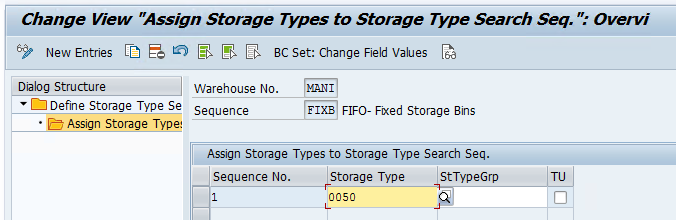
Step 3: Define Stock removal control indicator
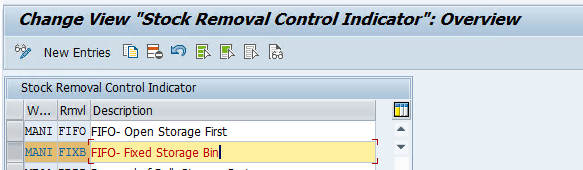
Step 4: Maintain Storage type Search Sequence
Irrespective of WPT if the RMVL Indicator is FIXB, the system will consider FIXB search sequence and FIFO strategy during stock removal.
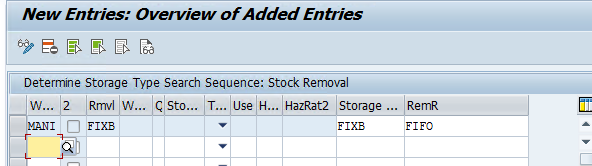
Step 5: Maintain Access Strategy for the Stock removal.
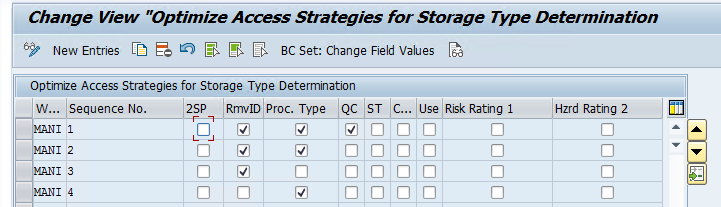
Now we need to maintain this removal indictor FIXB in the product master.
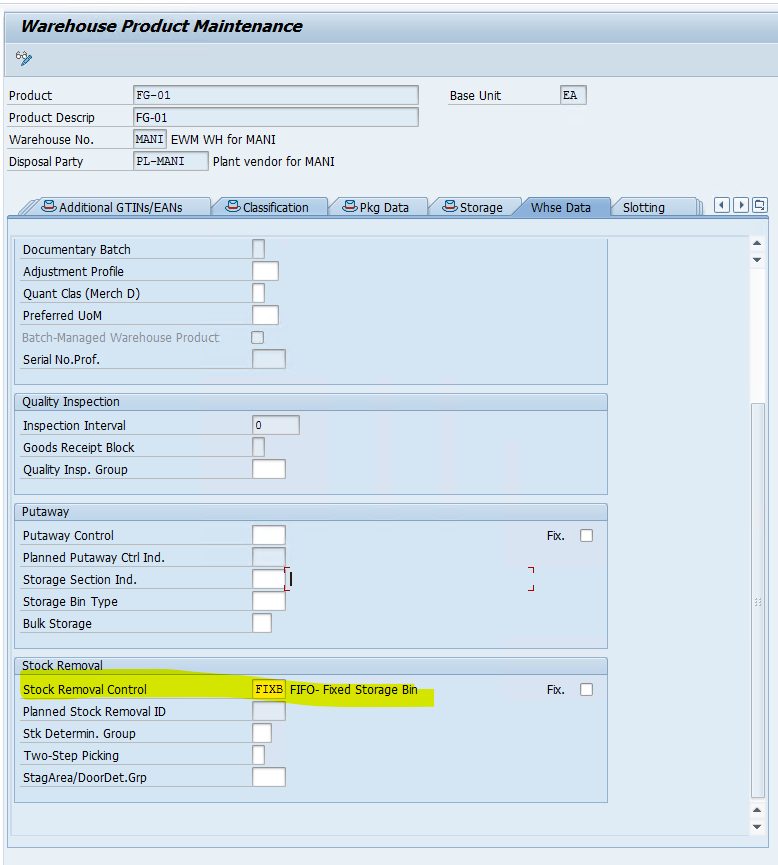
Once this is done. We will create a sales order or an sto and generate an OBD to check if our strategy is working fine.
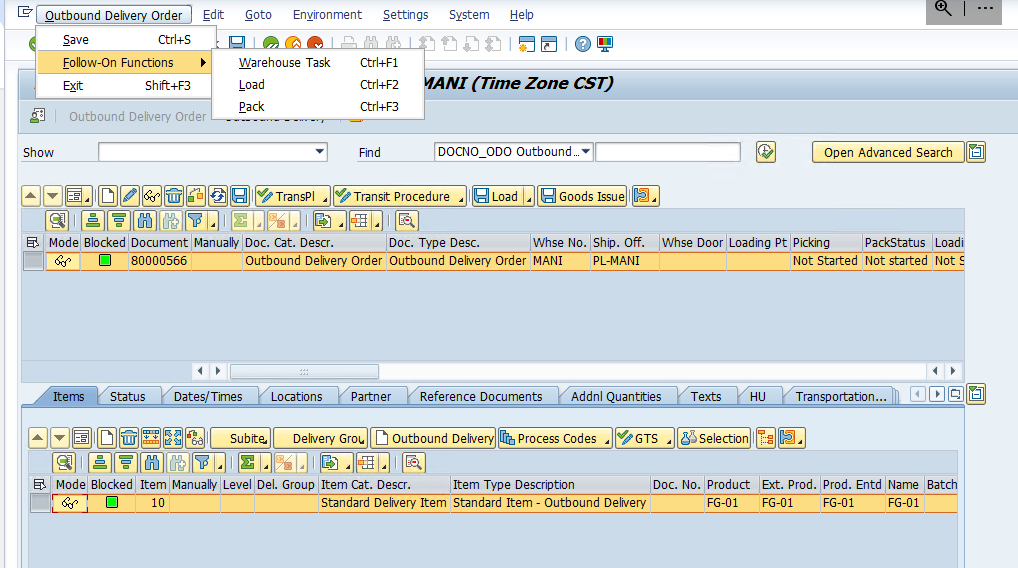
Just click on the create+save button and the system will create a WT with a source bin from the 0050 Storage type which is our fixed bin storage type.