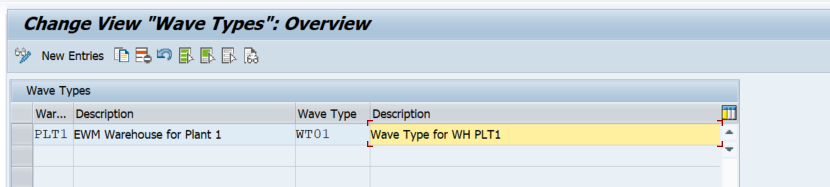Configuration and Business process in SAP EWM
Maintain Wave Types
You can define wave types to represent the different types of waves with special characteristics and behavior. You can subsequently assign any of these wave types to the following:
- A wave template (Warehouse Management -> Work Scheduling -> Wave Management -> /SCWM/WAVETMP — Maintain Wave Templates, on the SAP Easy Access screen)
- A wave, using the wave generation tool (Warehouse Management -> Work Scheduling -> Wave Management -> /SCWM/WAVEGEN — Wave Generation Tool, on the SAP Easy Access screen)
The primary purpose of assigning wave types to waves and wave templates is to enable focused monitoring in the warehouse management monitor (i.e. you can select to display waves of a particular type(s) only).
Maintain Wave Categories
You can define wave categories. You can subsequently assign any of these wave categories to the following:
- A wave template (Warehouse Management -> Work Scheduling -> Wave Management -> /SCWM/WAVETMP — Maintain Wave Templates, on the SAP Easy Access screen)
- A wave, using the wave generation tool (Warehouse Management -> Work Scheduling -> Wave Management -> /SCWM/WAVEGEN — Wave Generation Tool, on the SAP Easy Access screen)
The wave category can be used as a filter for warehouse order creation rules (Customizing activity Define Filters for Warehouse Order Creation Rules).
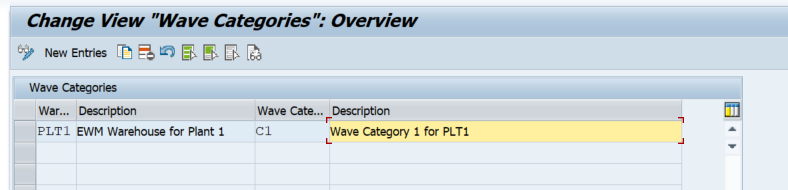
Set Automatic Wave Generation for Warehouse Process Type
In this IMG activity, you determine for which warehouse process types you want waves to be generated automatically.
If you set this indicator for a warehouse process type, then during the creation of a warehouse request (WR) of this warehouse process type, one of the following will occur, based on the condition technique for wave template determination:
- One or more waves will be automatically created for the WR
- One or more WR items will be assigned to an existing wave(s)
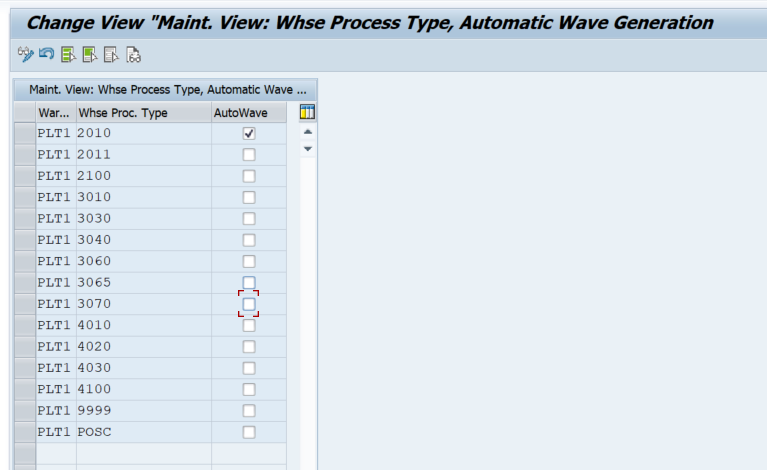
Before we create a wave template for our Product, we need to maintain the condition determination procedure and assign it to the doc type for which Wave will be created.
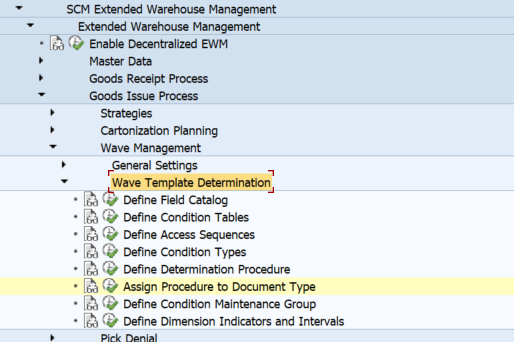
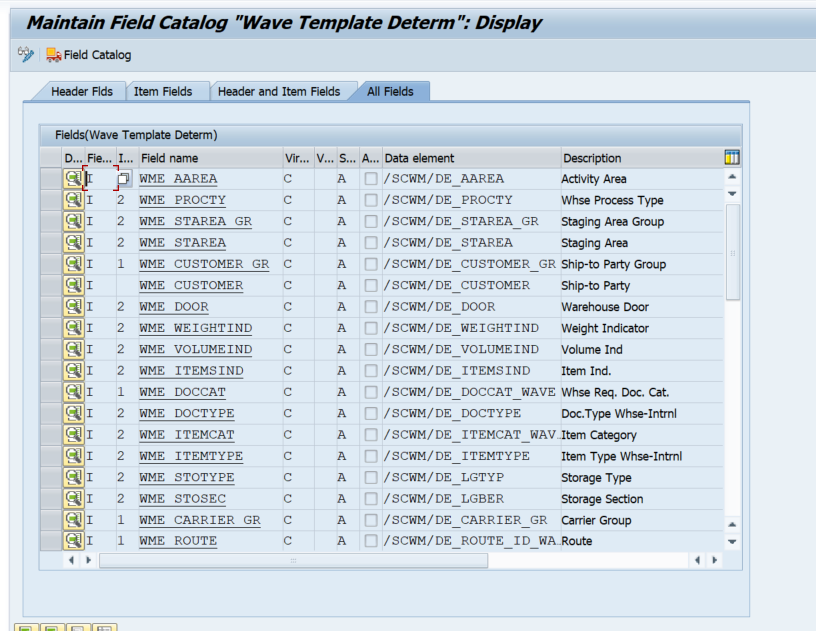
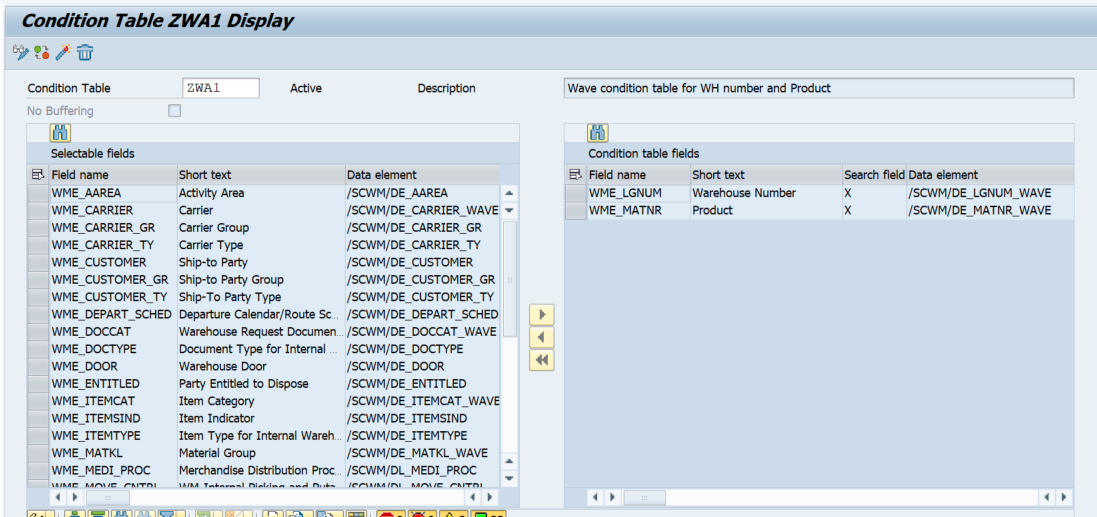
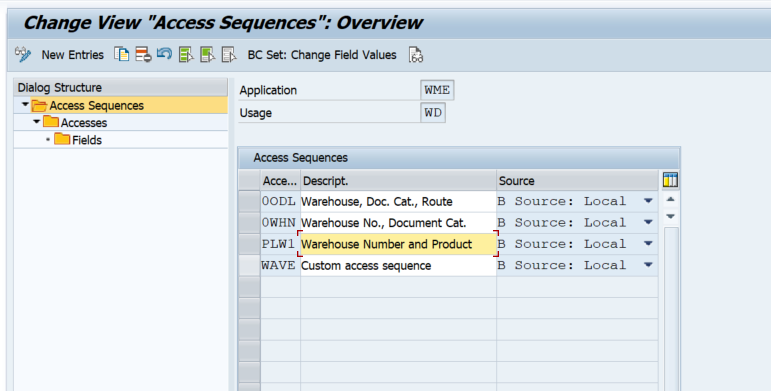
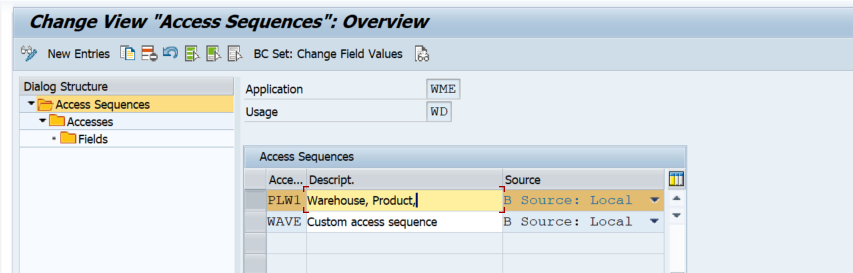
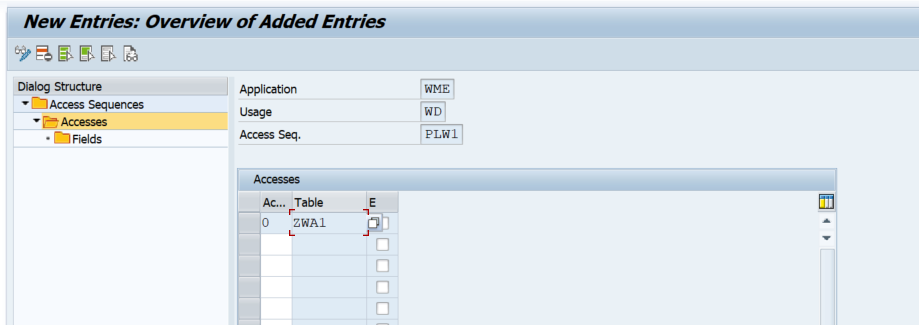
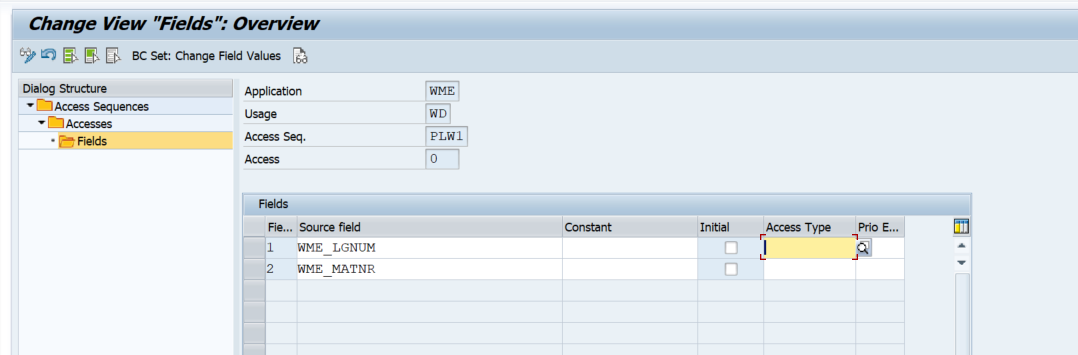
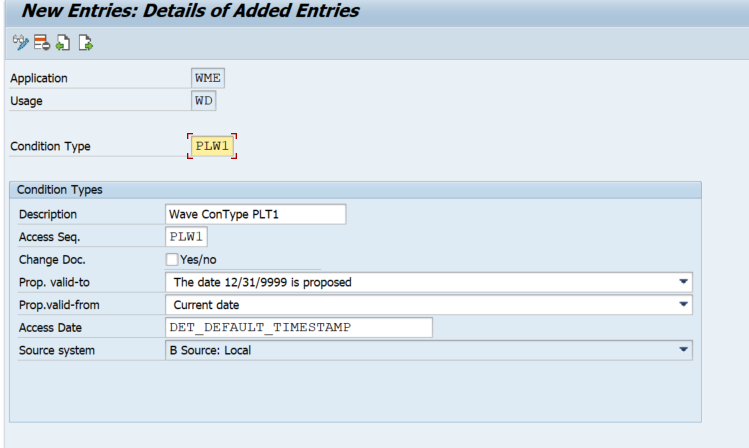
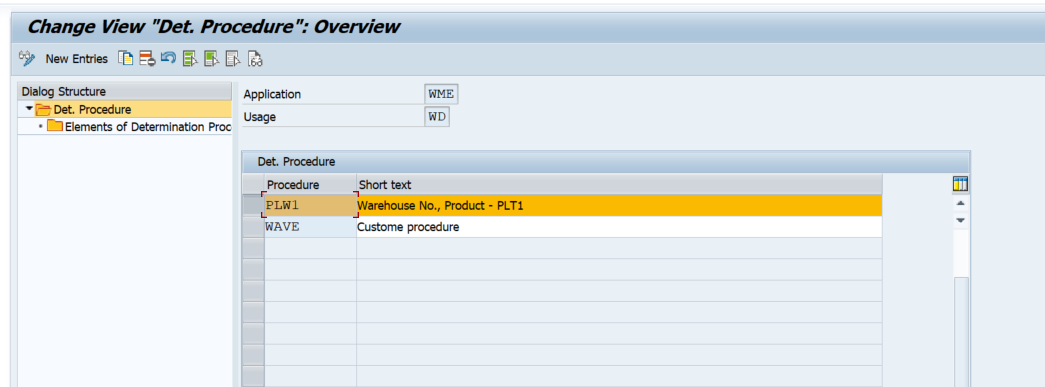
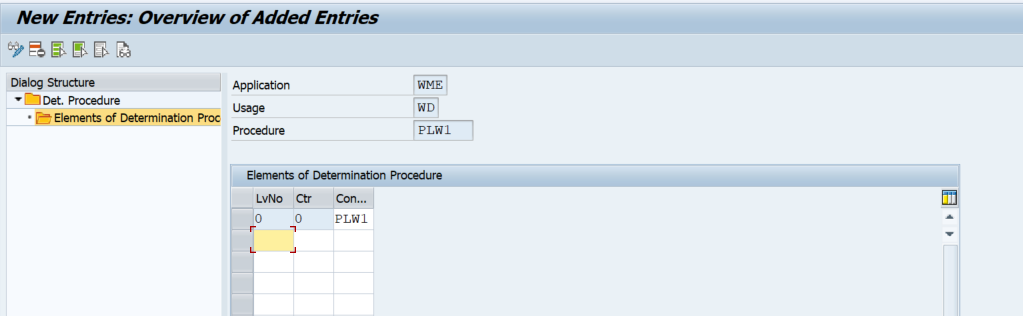
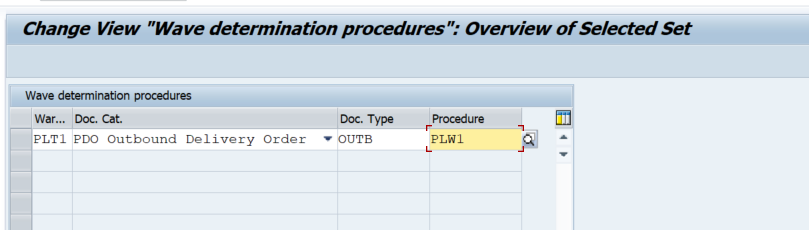
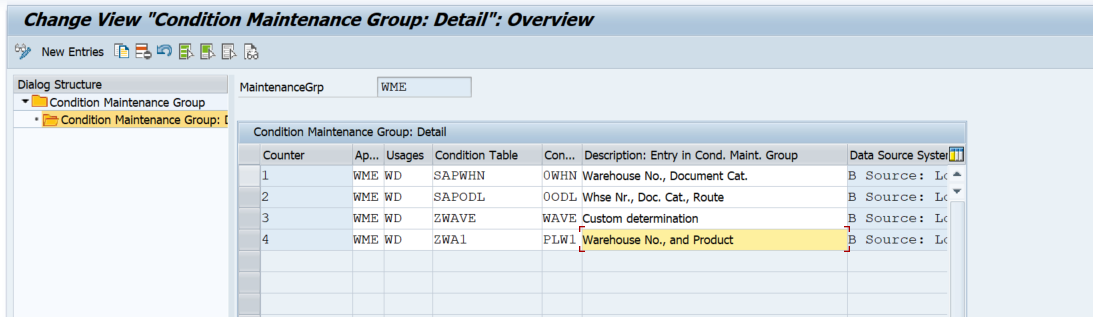
Now we will maintain master data for wave creation
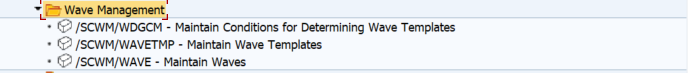
/SCWM/WAVETMP
We can maintain the below parameters in the wave template
- Wave Template
- Wave Category
- Assignment: If the assignment is possible even after wave release
- Bin denial action:
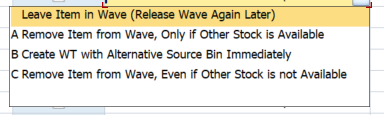
5. Retry: Wave release re-try after X minutes.
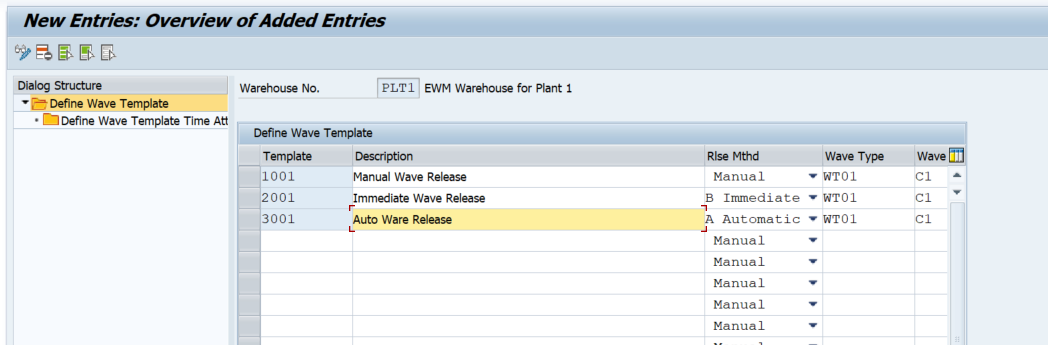
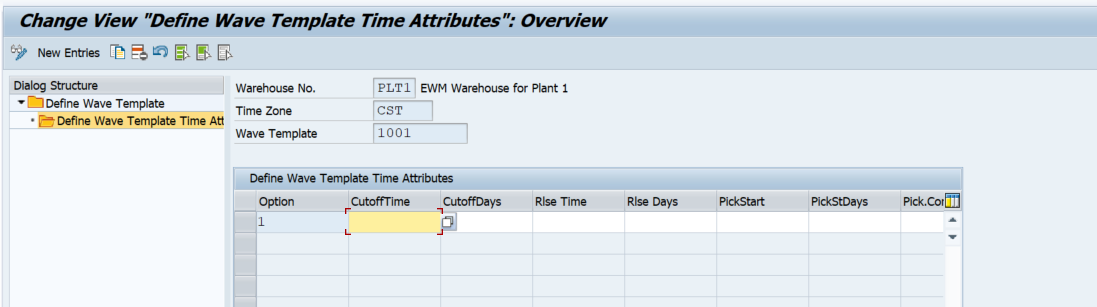
Release Method
You can determine that a wave is to be released in one of the following ways:
- Automatically — The wave is to be automatically released at the defined release date and time
- Immediately — The wave is to be released at the current time
- Manually — The wave is to be released manually from the warehouse management monitor (Release Wave method)
We are not assigning any wave template time attributes where we can assign the start day and time, pack time, end date, staging area, and capacity profile.
/SCWM/WDGCM to maintain conditions for determining Wave template.
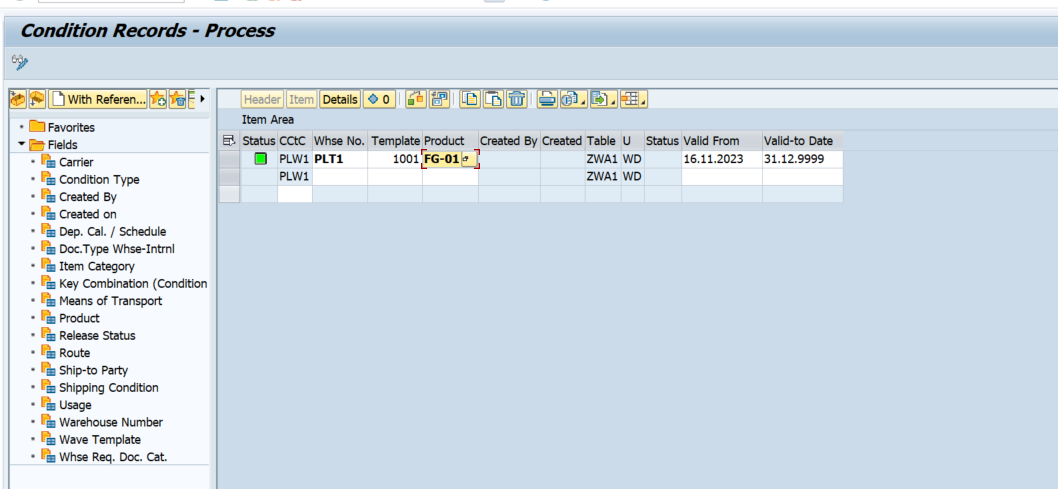
Business Process for manual wave creation
Create a sales order and deliveries against that SO in ERP.
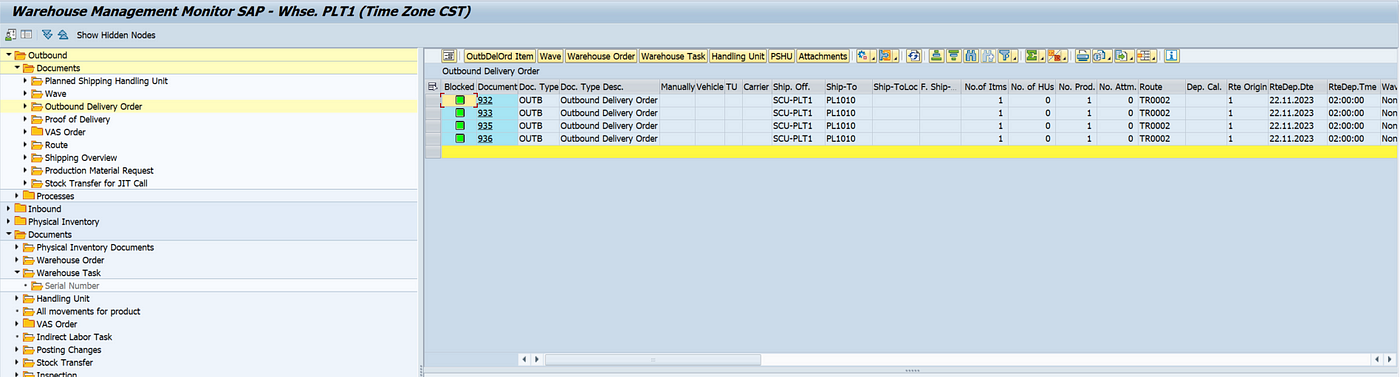
Create Wave and assign WRs /SCWM/WAVE
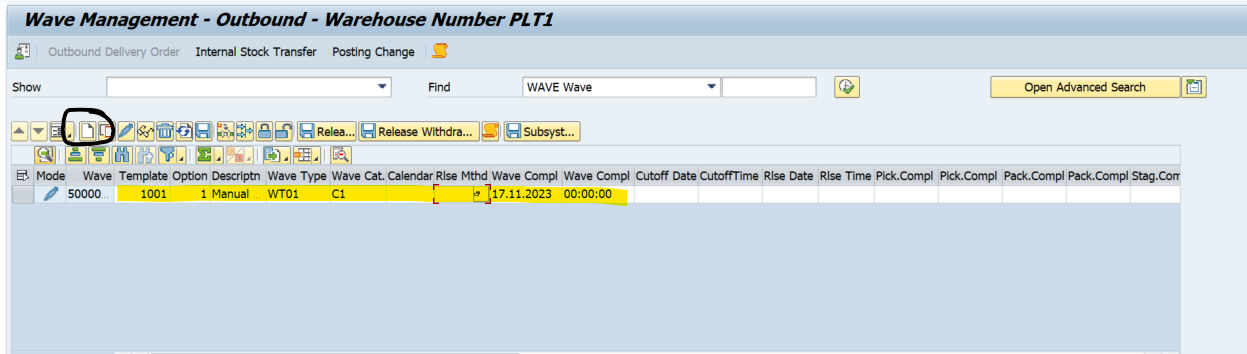
enter sales order number and execute
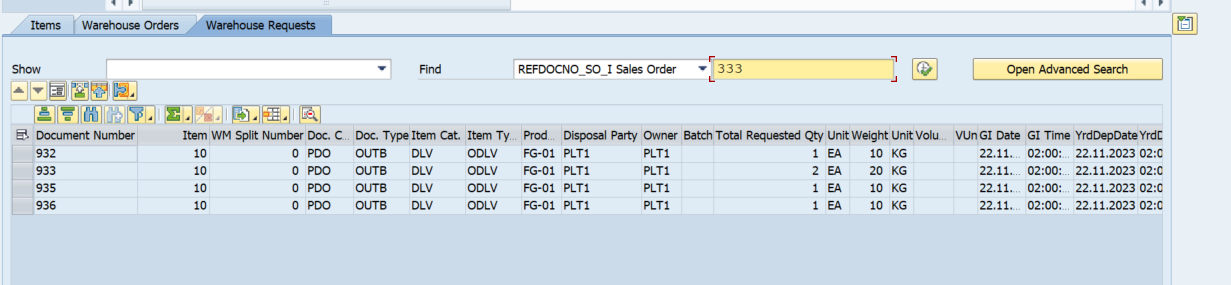
Select the WRs and click on assign button
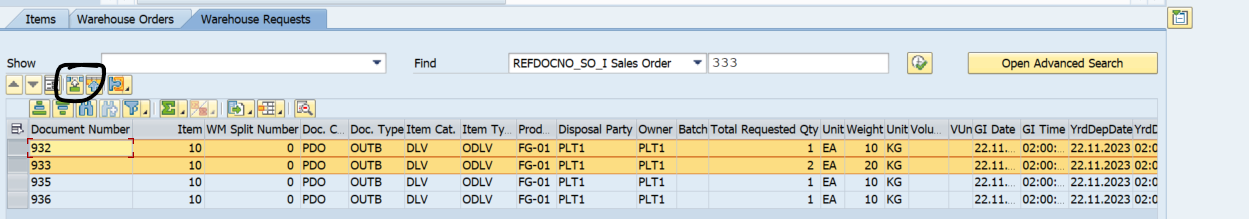
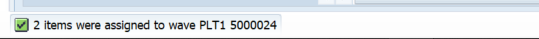
Check the wave in Monitor and release it
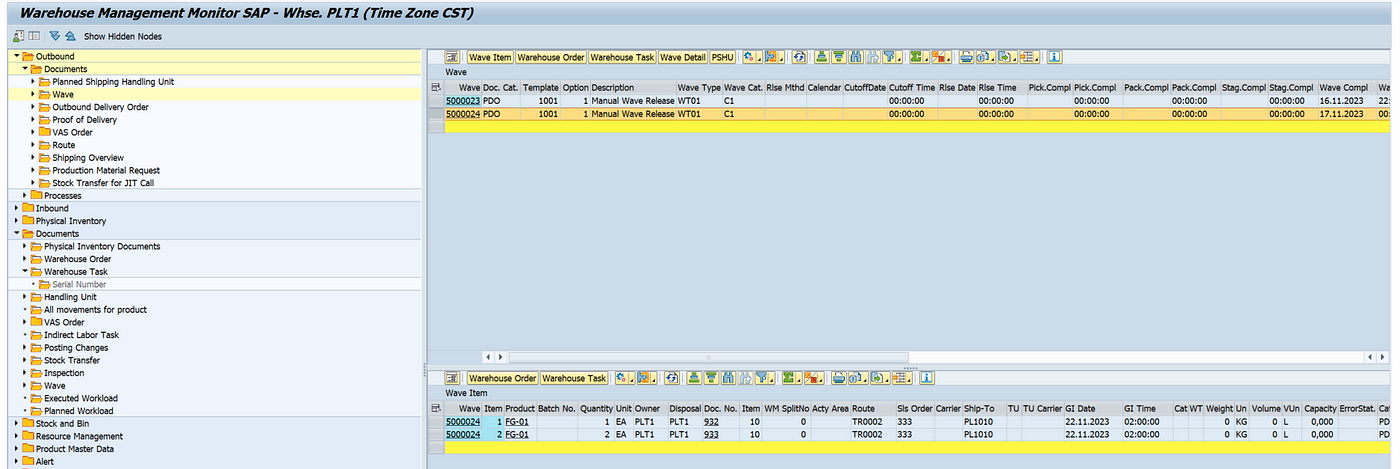
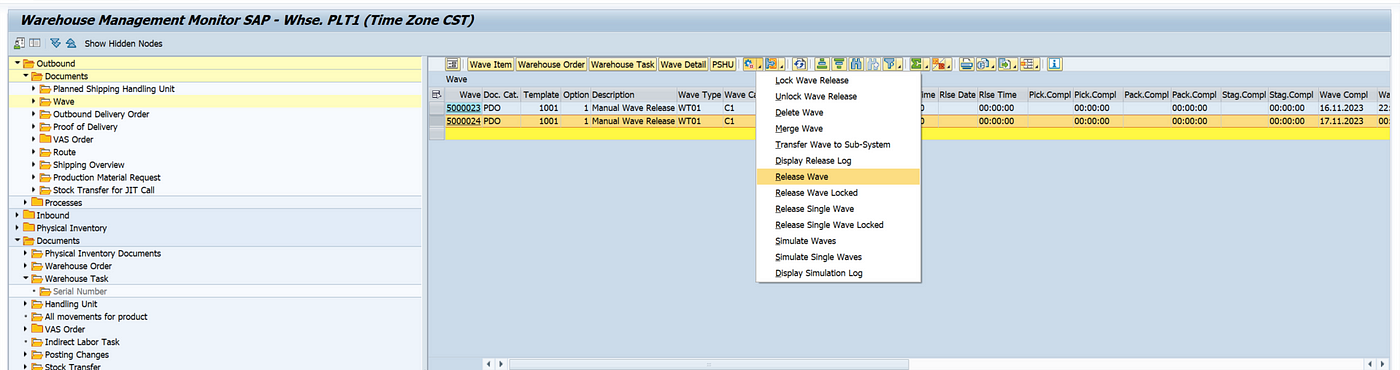
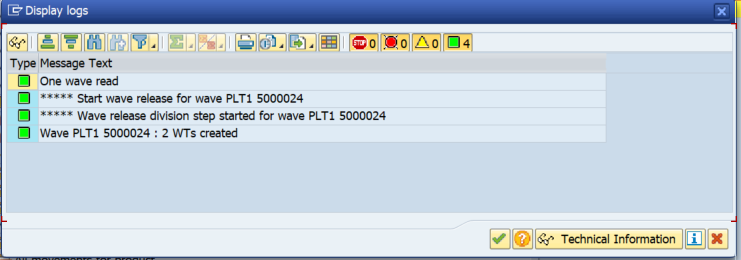
Process the WTs from monitor itself