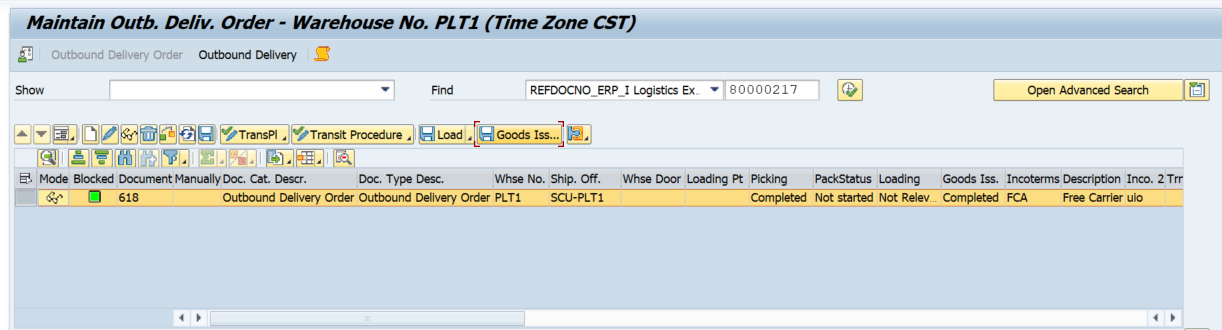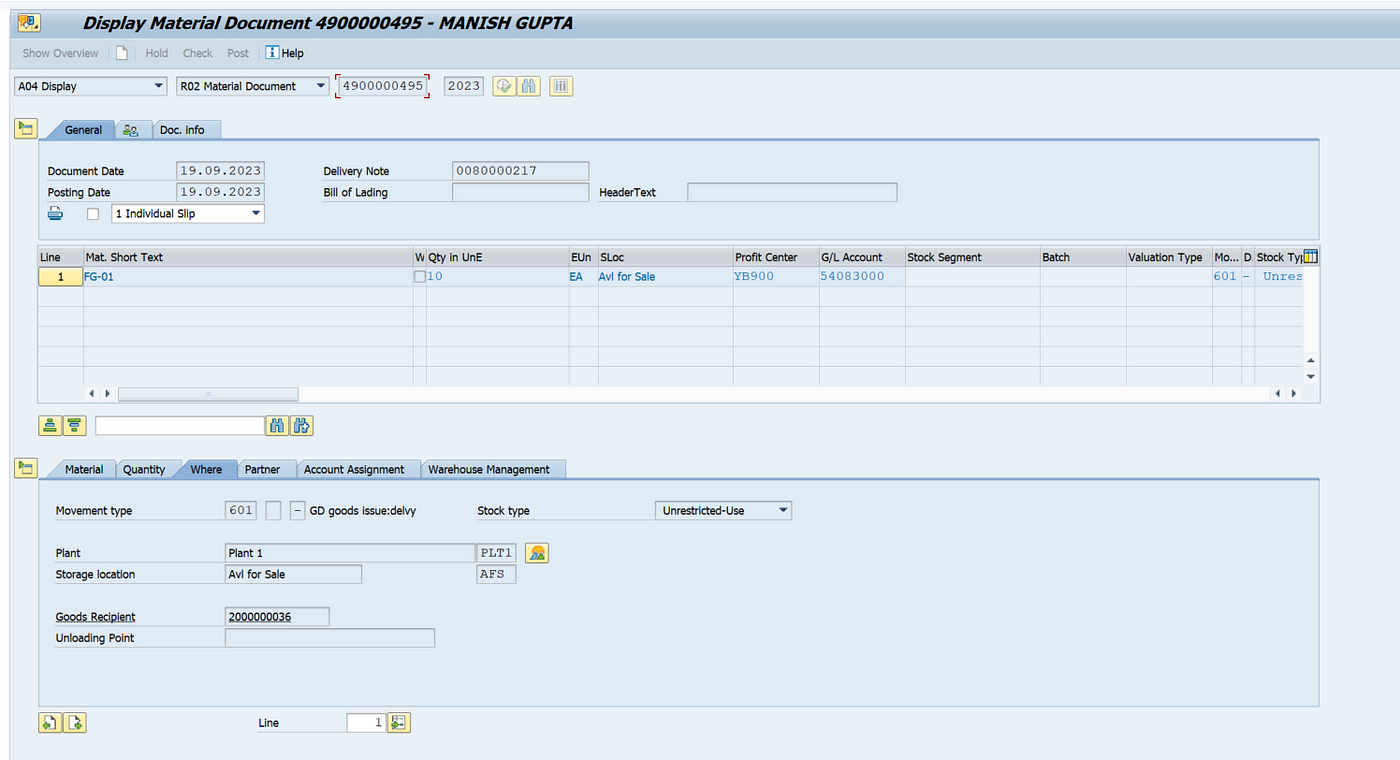To integrate the SD module with SAP EWM below configurations are needed.
Define EWM OBD document types and Item type
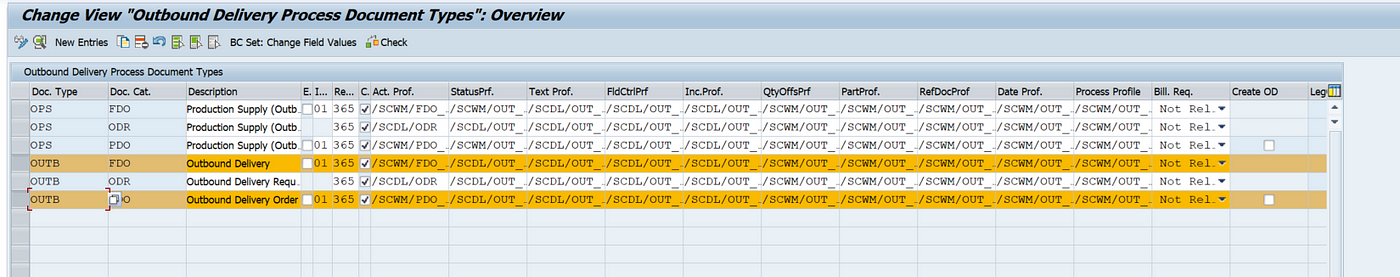
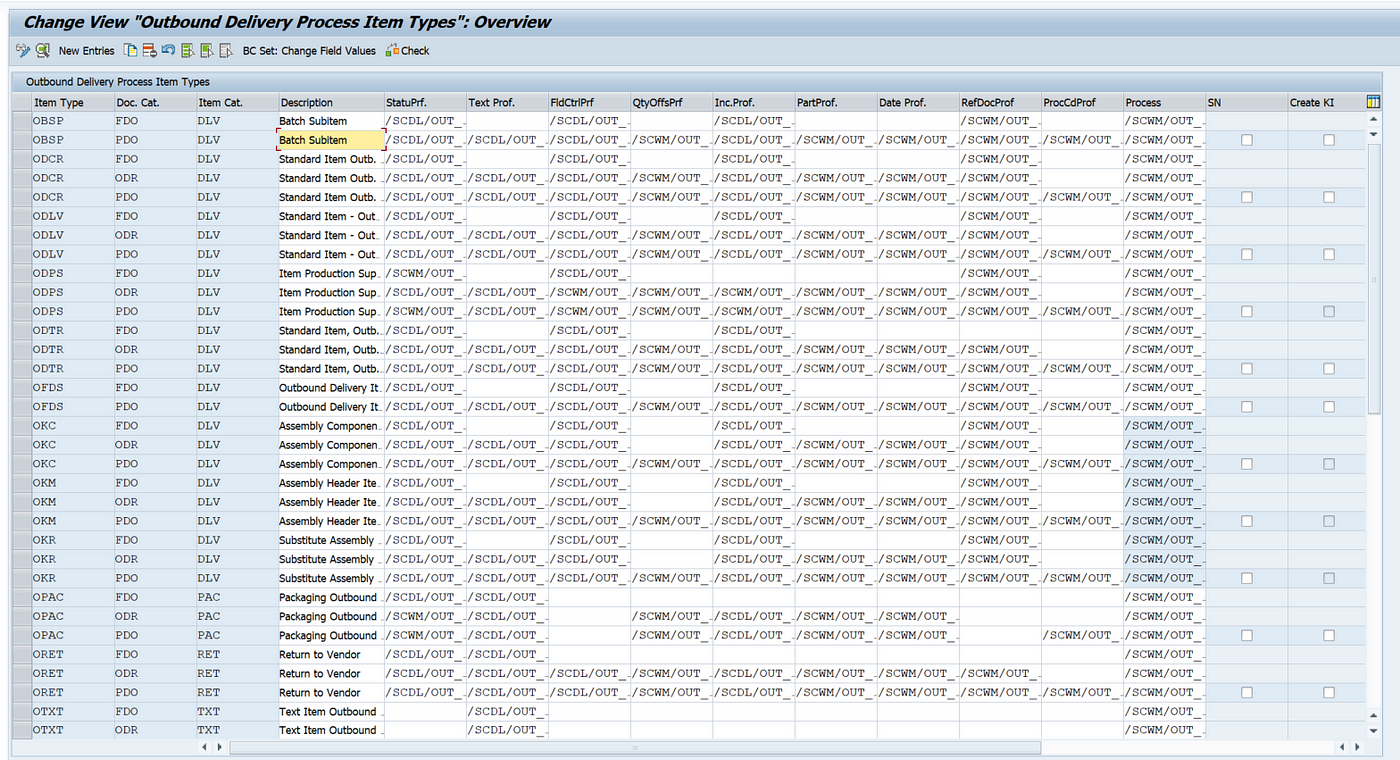
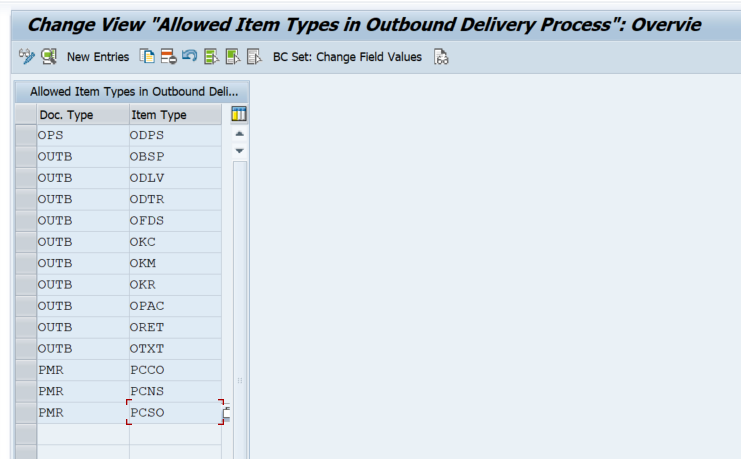
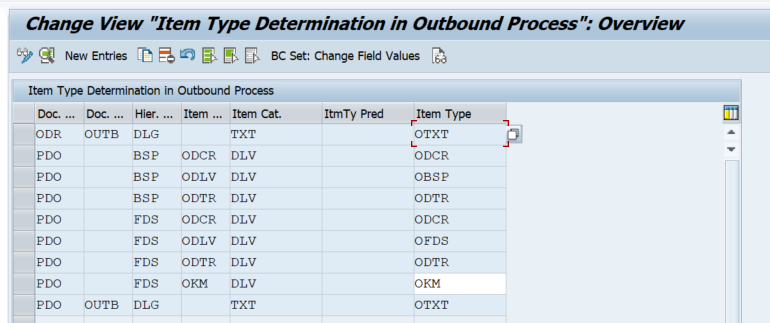
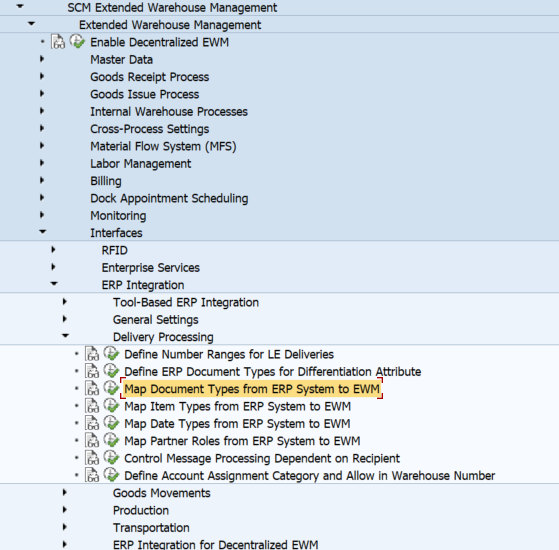
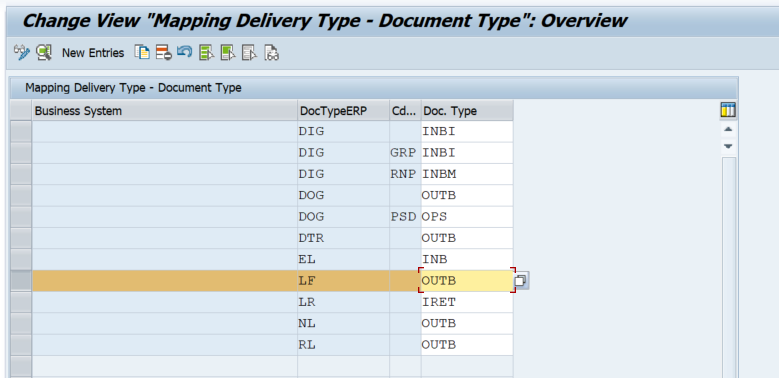
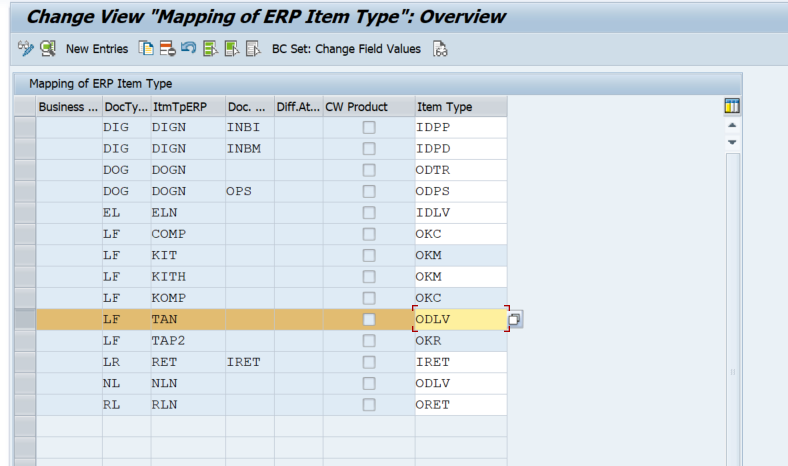
Configure WPT 2010 for Picking
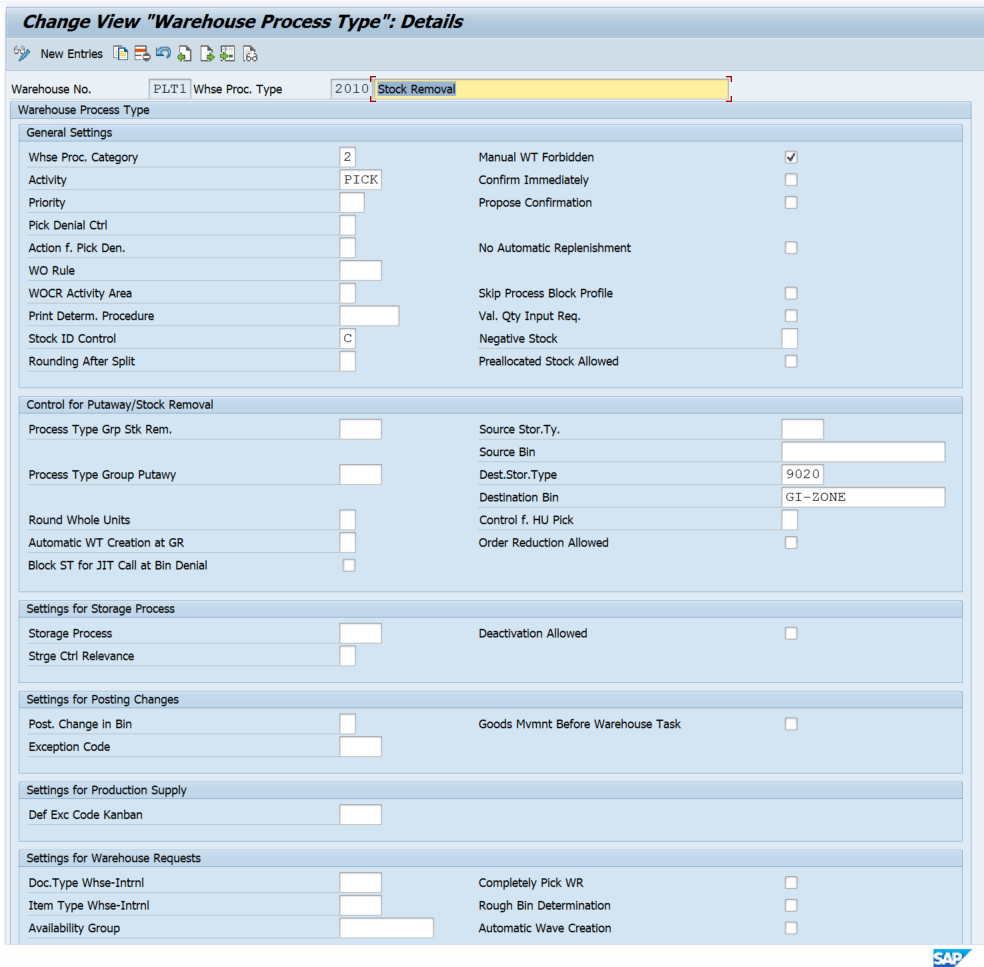
Configure Determination rule for WPT 2010
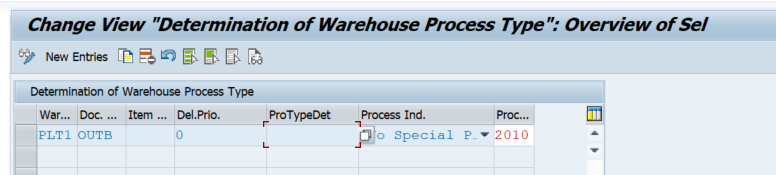
For Stock removal Strategy see the other Story
Execute the Sales order process and Create OBD using Vl01n in ERP/S4
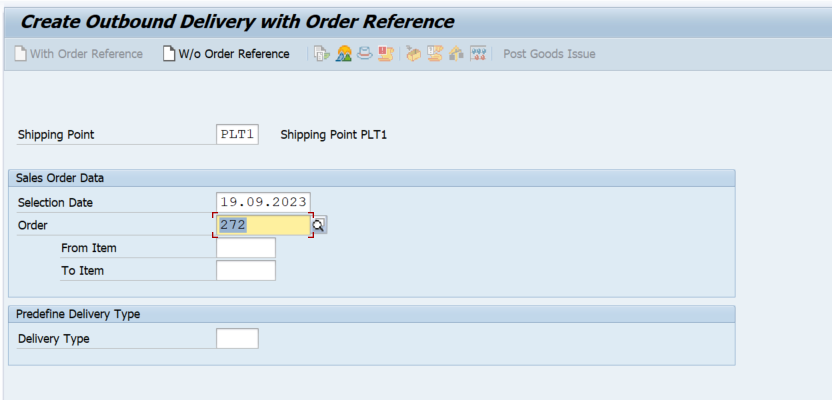
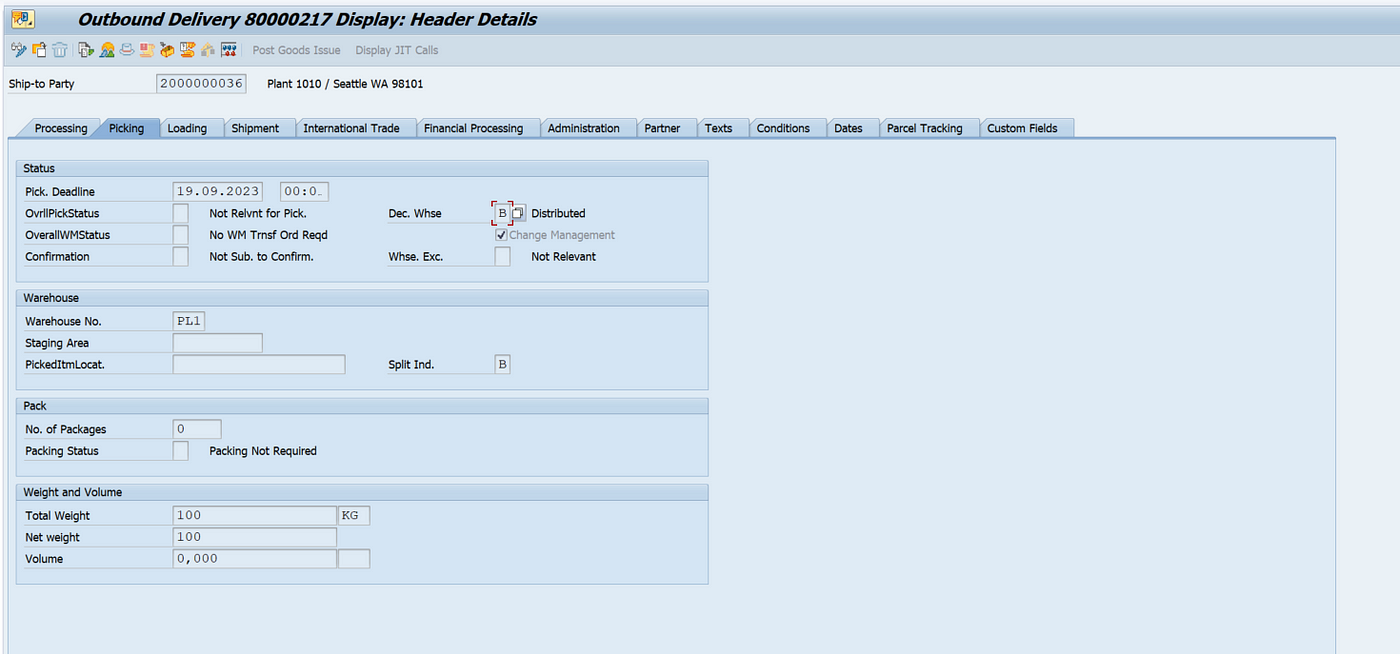
Process the delivery in EWM using /SCWM/PRDO
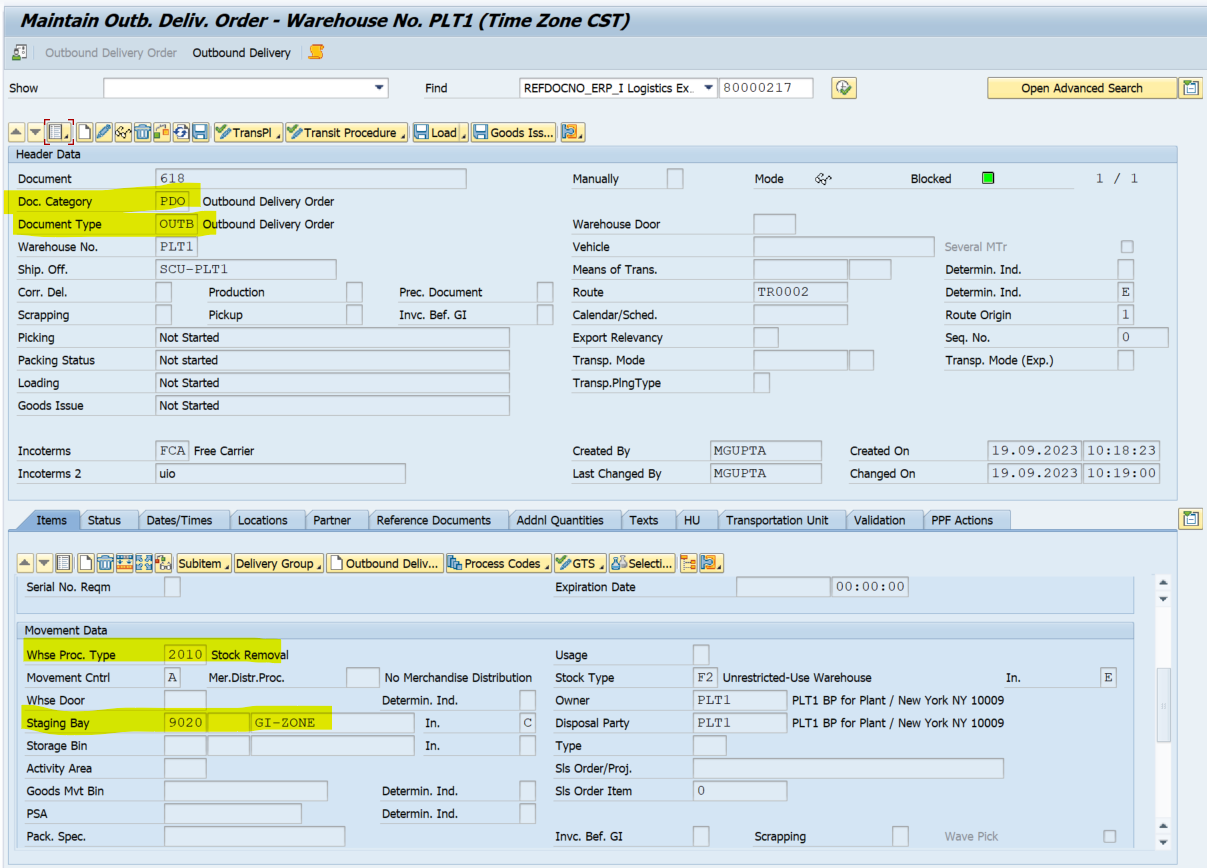
The doc type is OUTB and the Category is PDO. WPT was automatically assigned as per out WPT determination rule.
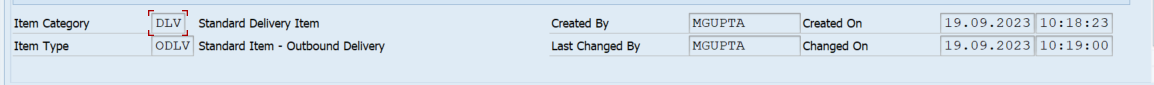
The item type is ODLV and the category is DLV.
On WT creation, the source bin will be get auto-populated based on the Picking search strategy.
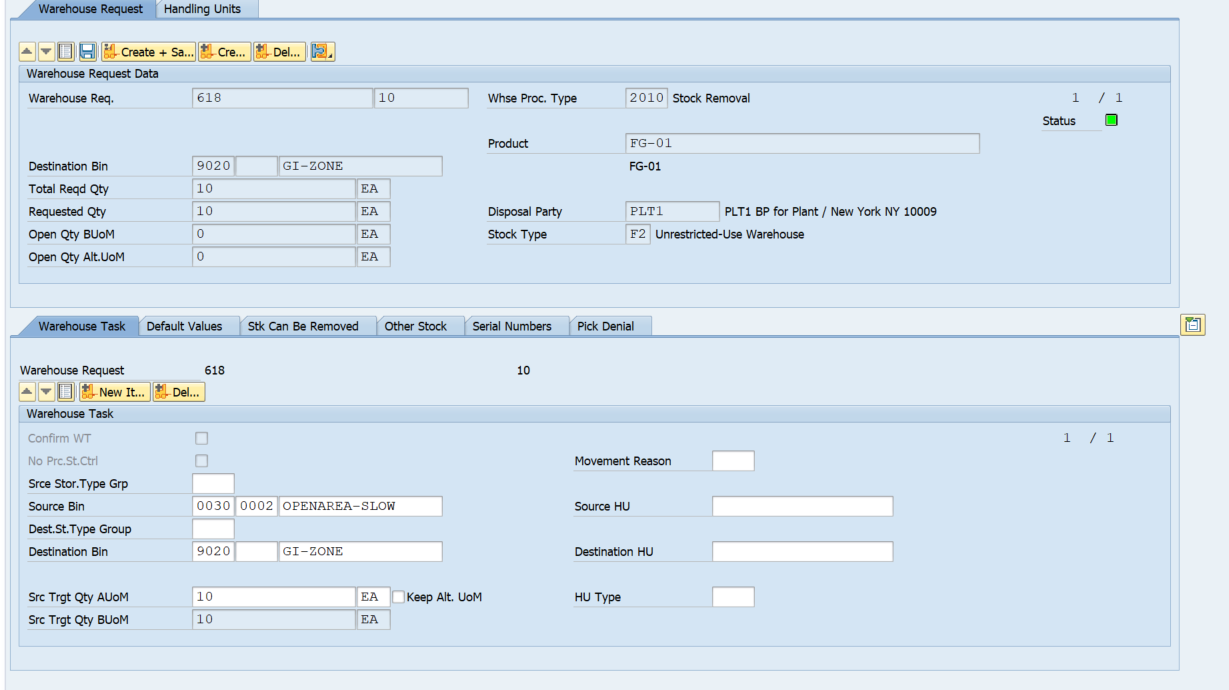
Now let us check the stock at the EWM Level. Stock at the IM level will remain the same.
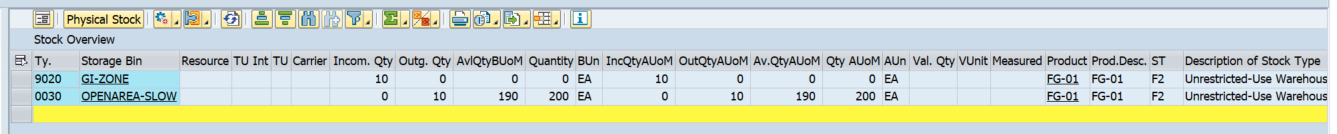
Now we will confirm the WT and check stock again.

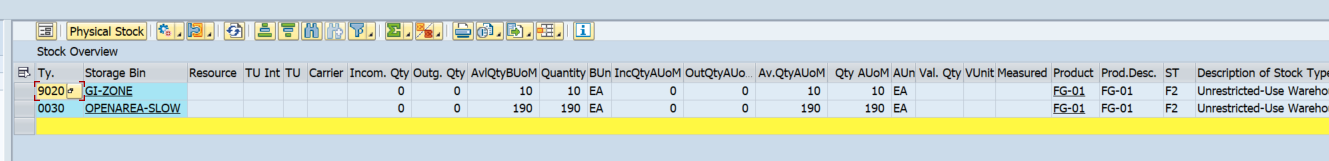
Now once we execute the PGI, it will post a subsequent document in S4/ERP and stock will get consumed at IM level.