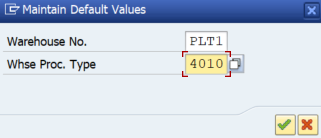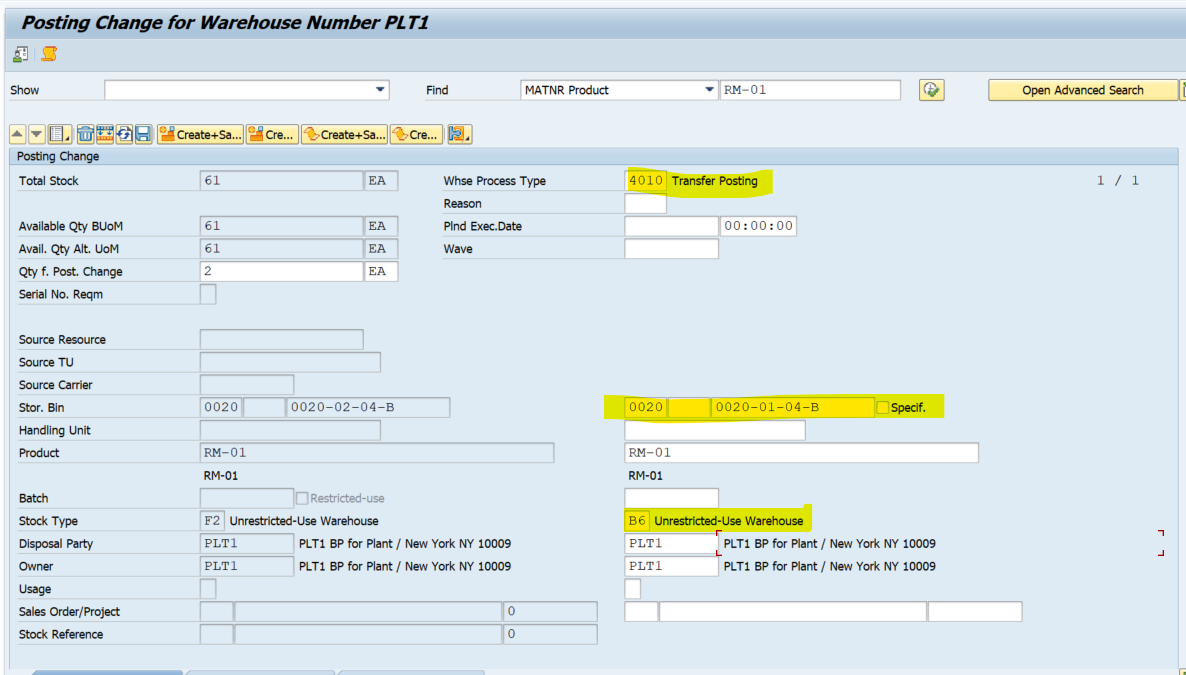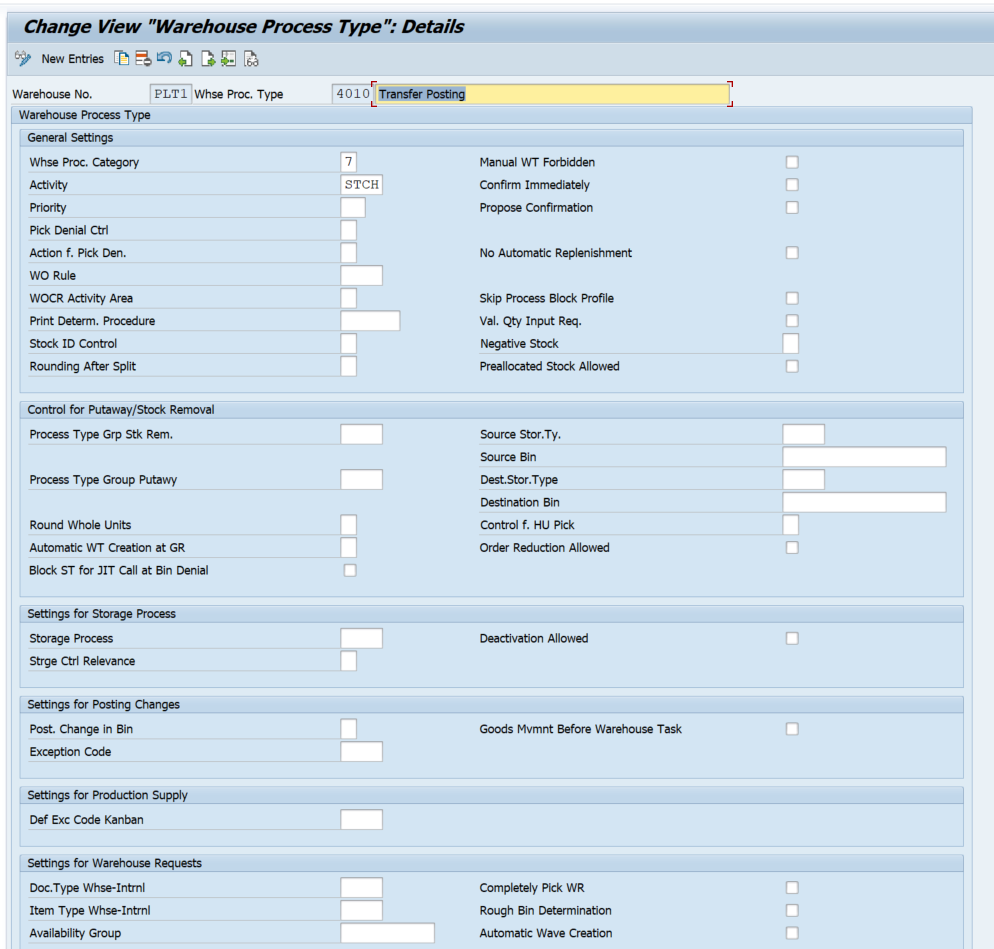Posting change can be driven through erp or directly initiated in the EWM WH through transaction code /SCWM/POST using WPT 4010 or they can also be carried out using post processing framework (PPF).
We need to first configure WPT 4010 in order to carry out posting changes in the EWM-managed WH.
Here WH process category is defined as 7-Posting Change and Activity is defined as STCH-Posting Changes
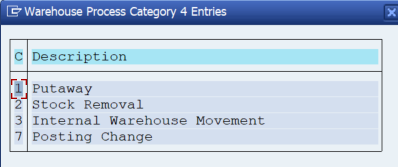
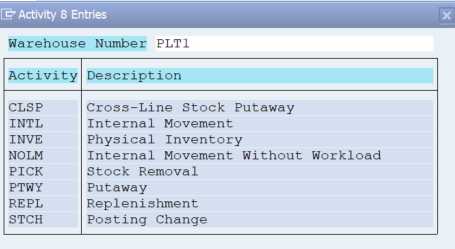
Define the rule for WPT determination, this will be needed when posting change in executed in ERP first.
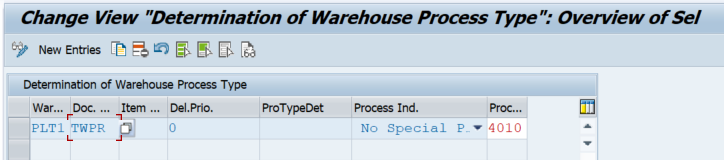
Now execute transaction /SCWM/POST to carry out the Posting Change