ADHoc movement is a transfer of product or HU from one location to another within a Warehouse. We can move a product using /SCWM/ADPROD or move an HU using /SCWM/ADHU using WPT 9999.
Let us configure WPT 9999 in the EWM WH first
Process Category is 3 — Internal Warehouse Movement and Activity type is INTL — Internal Movement

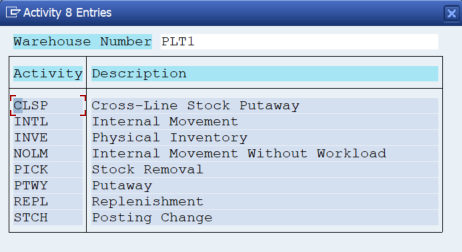
Execute Tcode /scwm/adhu and provide WH and WPT

Choose one of the options from Find menu and execute

Provide destination Bin and other data as per the requirement and click on save


Confirm the Warehouse Task and stock will move to the destination Bin within EWM



