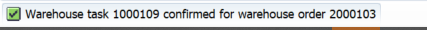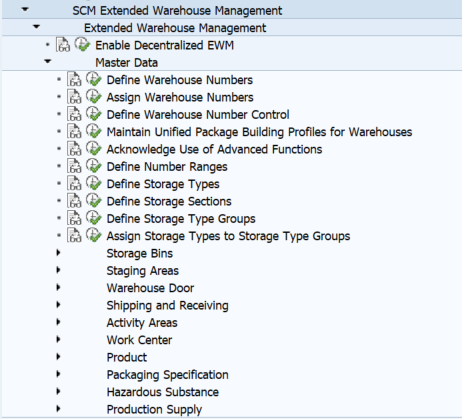SAP EWM CF117: Setting up Bulk Storage Strategy for PutAway process in the warehouse | SAP EWM Configuration
Step 1: Setup Storage Type for the Bulk Storage
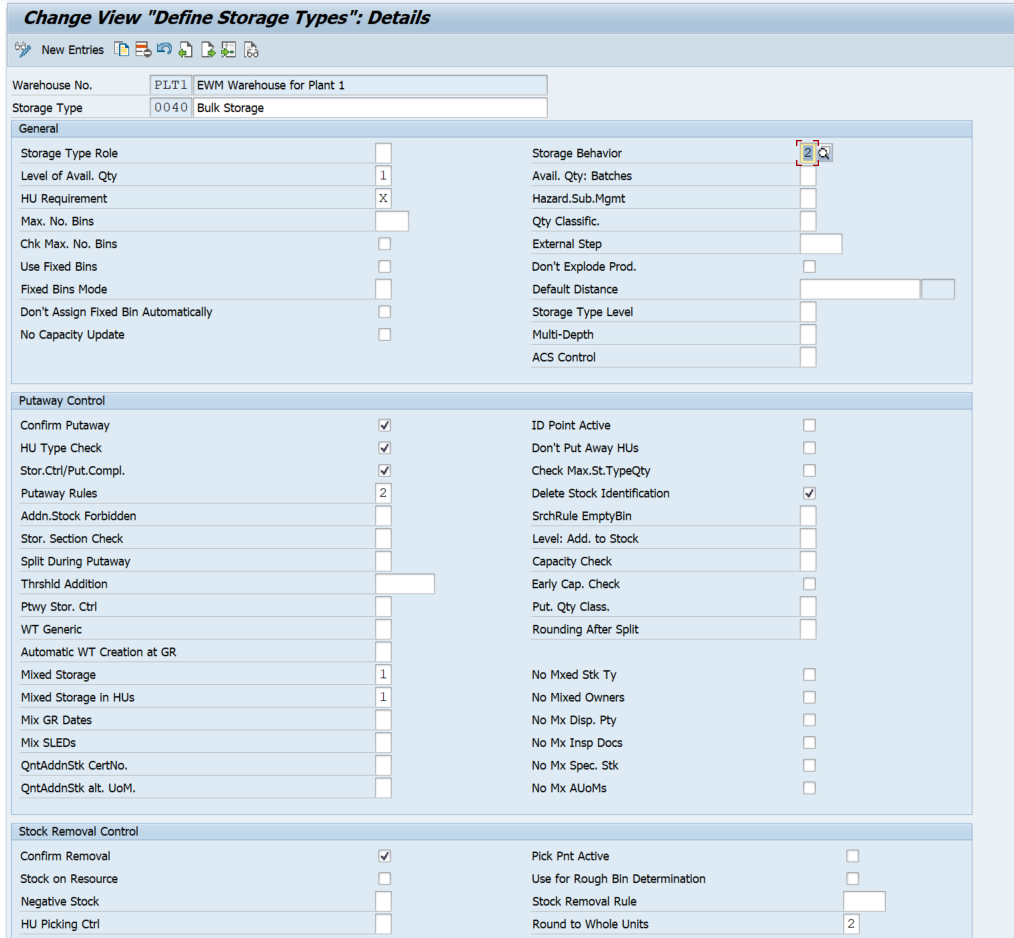
Storage behavior is set as 2 and HU is mandatory
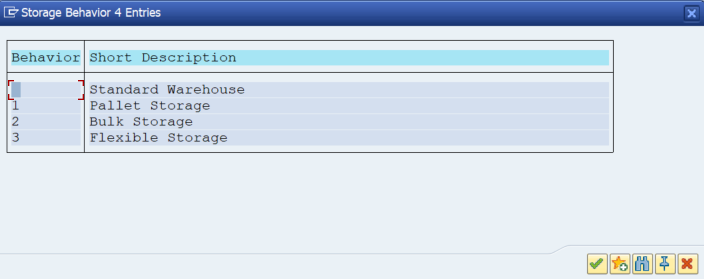
Step 2: Configure Bulk Storage strategy
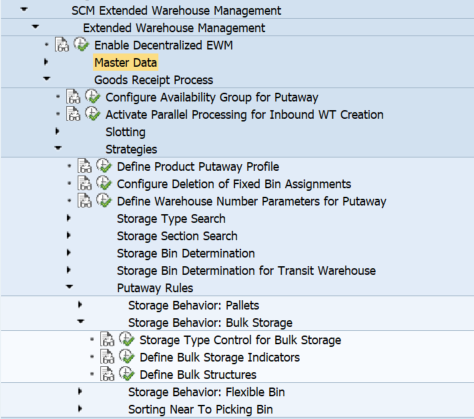
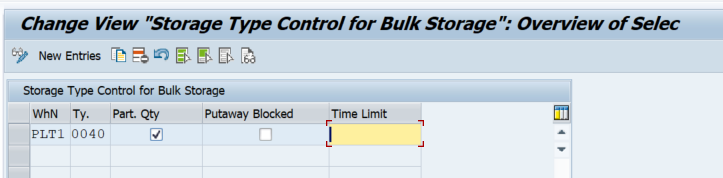
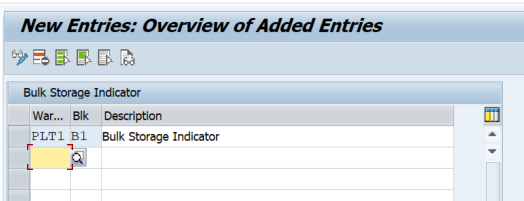
For P001 SBT — 1Mtr we can have 50 HUs
and for P002 SBT — 2 Mtr we can have 80 HUs
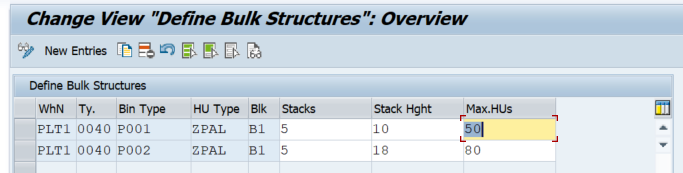
Step 3: Create Storage Bins in the Storage Type
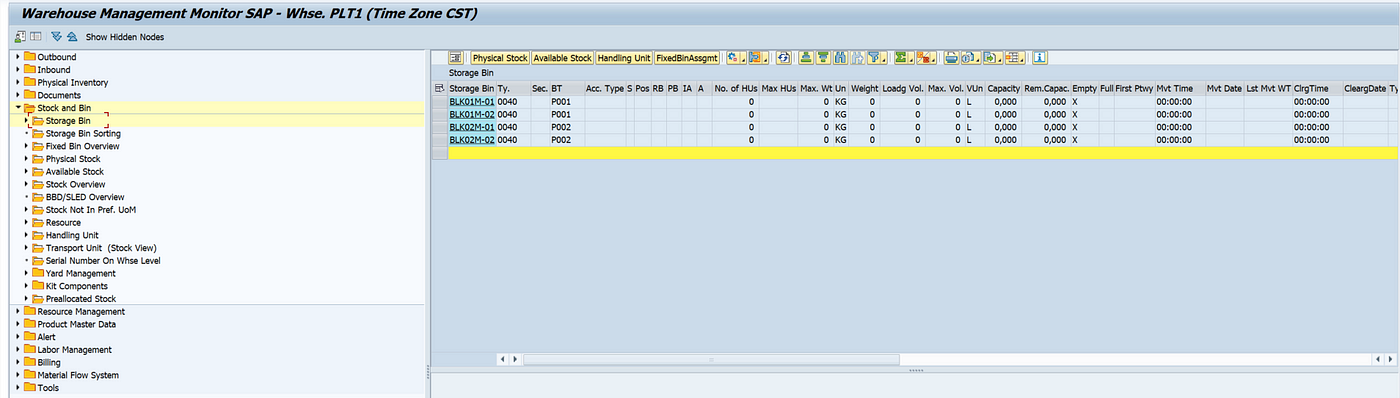
Step 4: Configure Search Strategy for the Bulk Storage
We will assign the storage type 0040 to the existing search strategy which we already have for the other storage types.
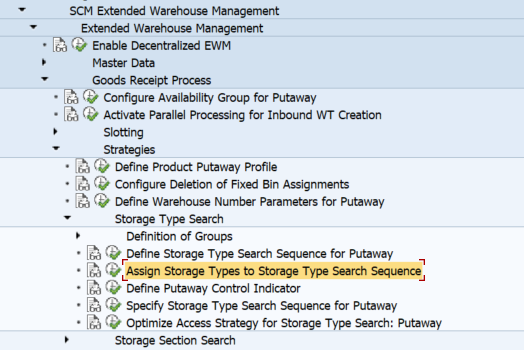
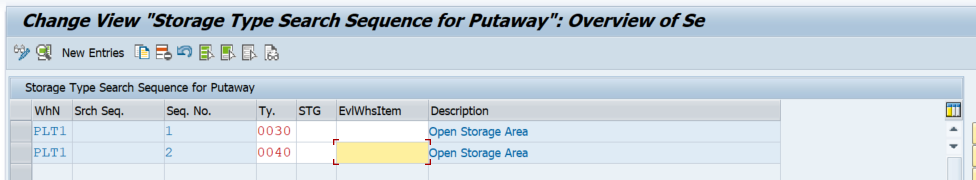
Setup configuration for the Bin Determination
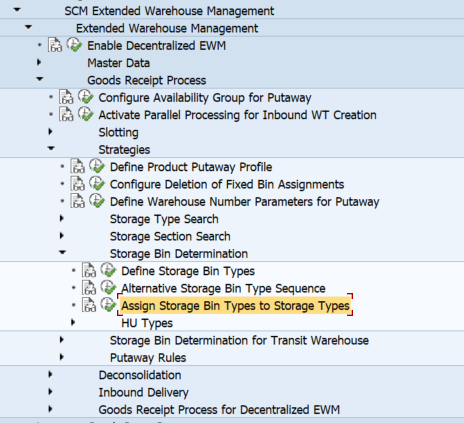
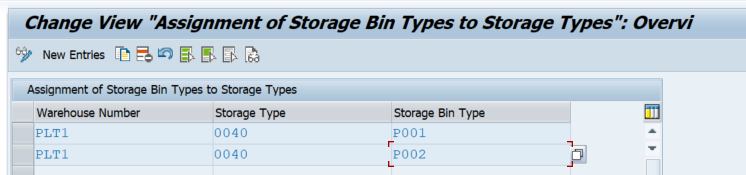
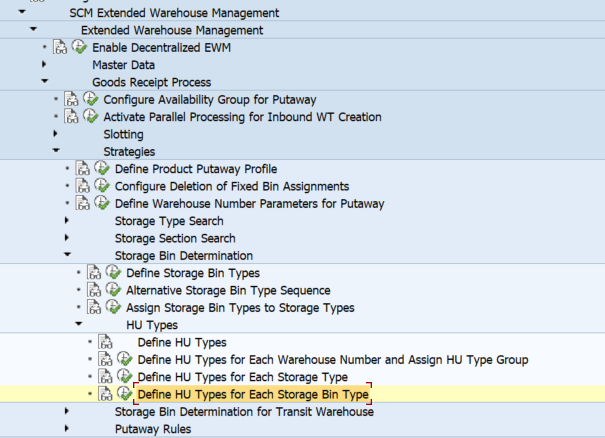
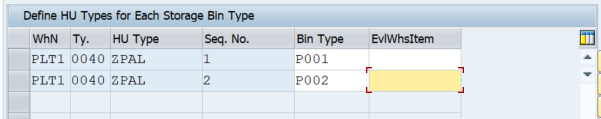
Step 5: Update Product master data
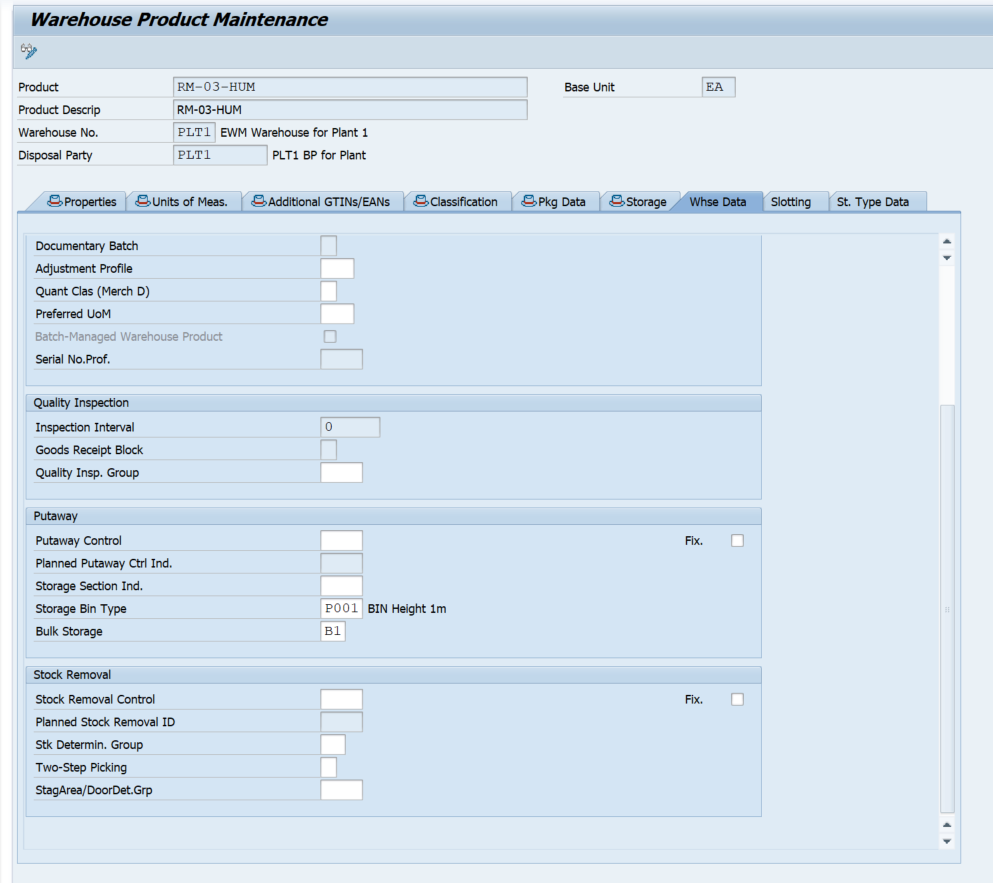
Now we will create an INB and see if the strategy is working fine.
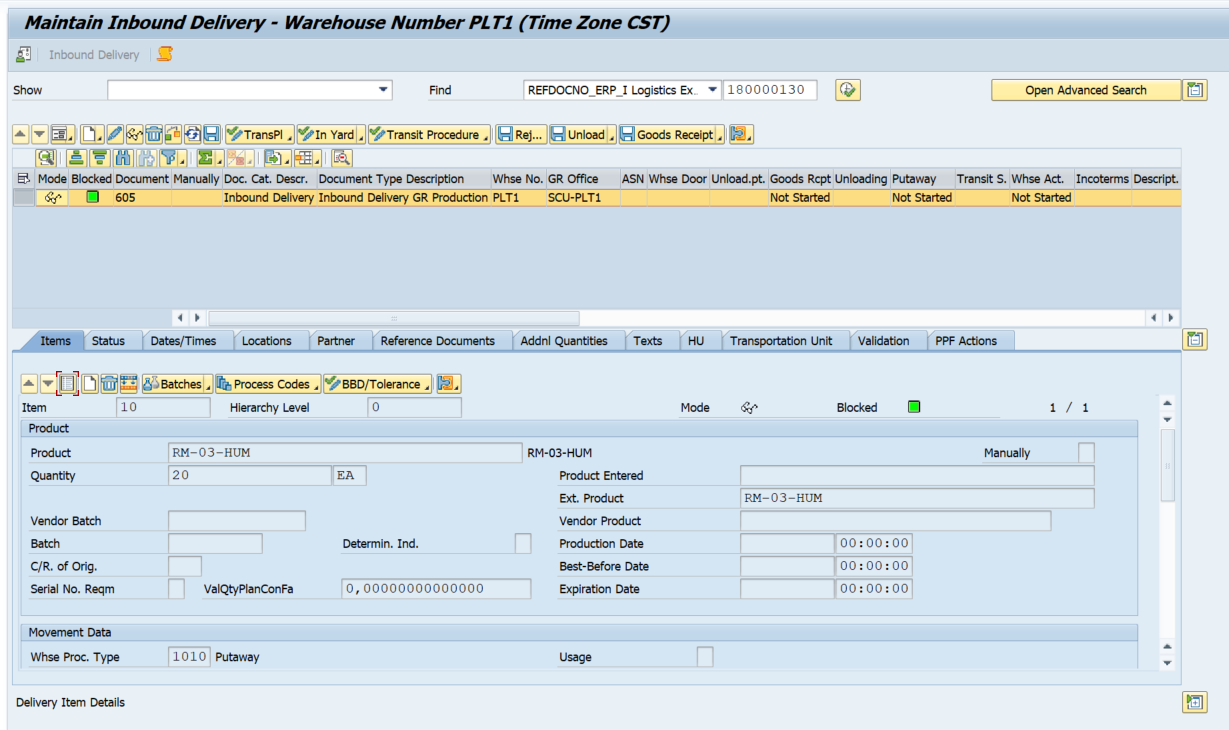
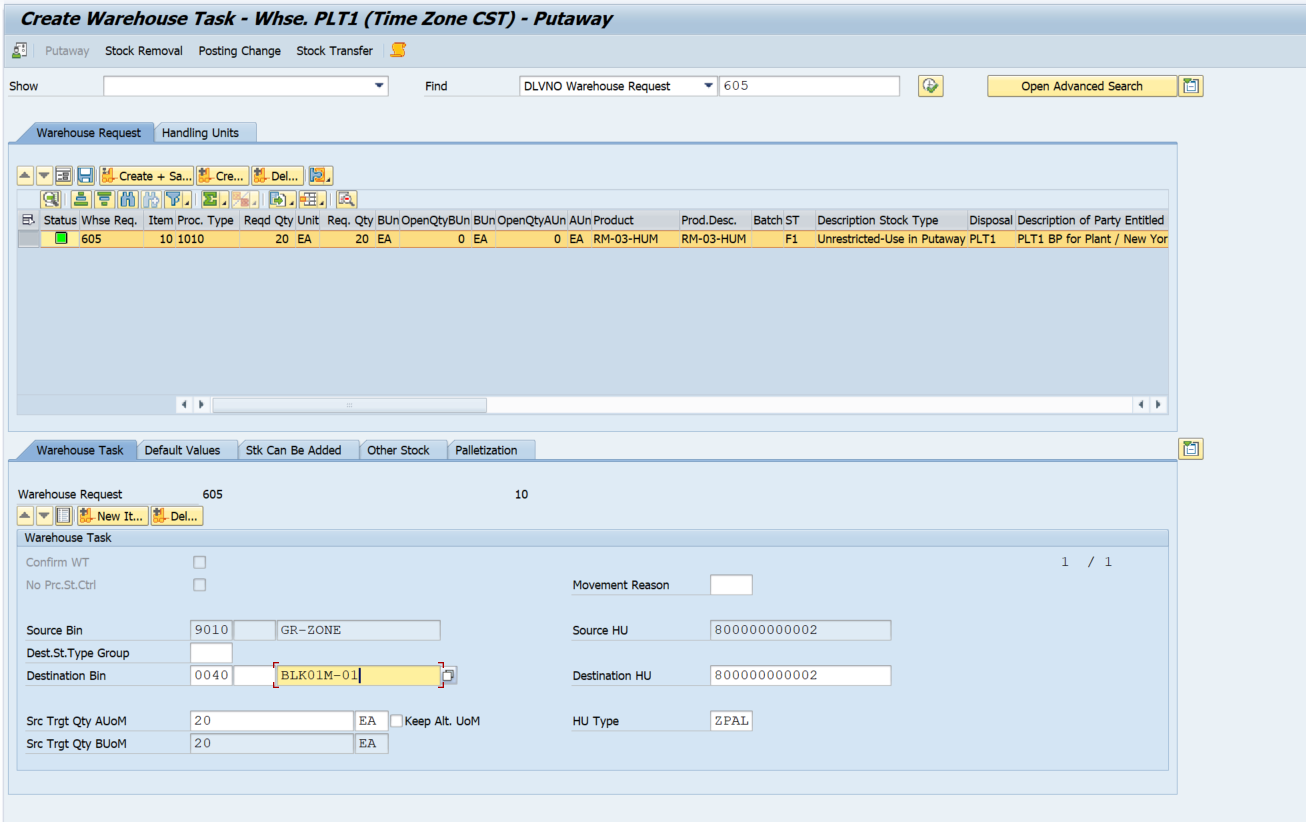
We are able to create and confirm the WH task and Order