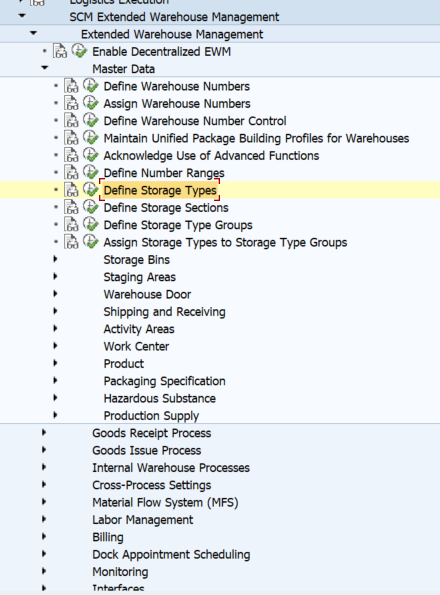Step 1: First we will create the Storage Type for Fixed Bin Strategy.

Step 2: Define Storage type search sequence for Fixed Bins




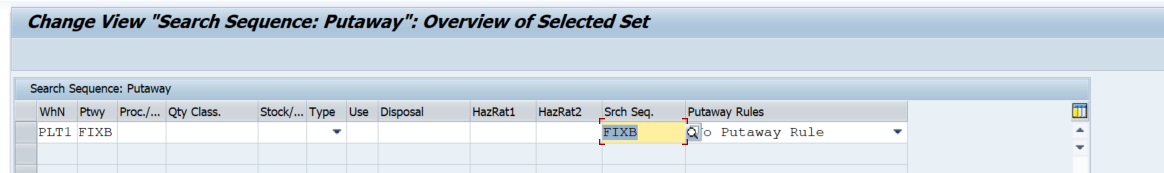

Step 3: Now we will create BINs in the Fixed Bin Storage type 0050
Define Bin Structure


Create Bins using /scwm/ls10

Step 4: Maintain Product master data
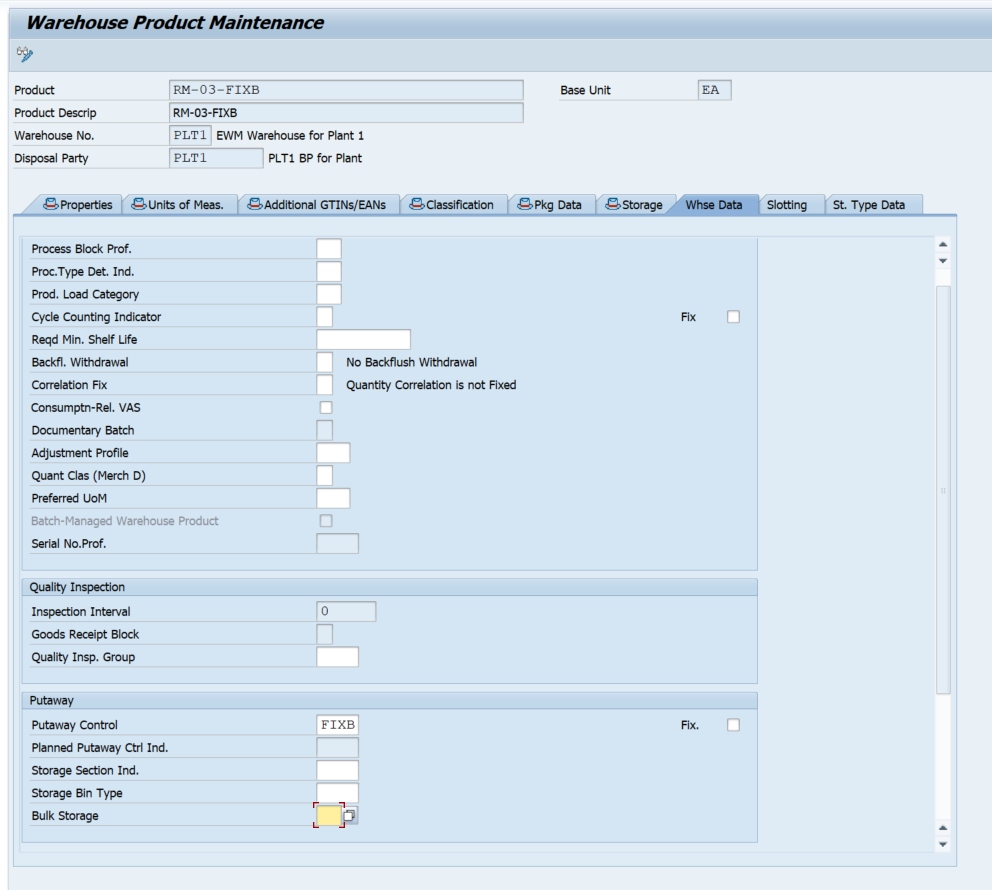

Step 5: Assign Fixed Bins to the Product in EWM WH


Now we will create an INB and see if stock is correctly sent to the Fixed bin during PutAway