We will create an ORG Structure for our EWM WH using a standard EWM setup
Define the WH number and assign a business partner
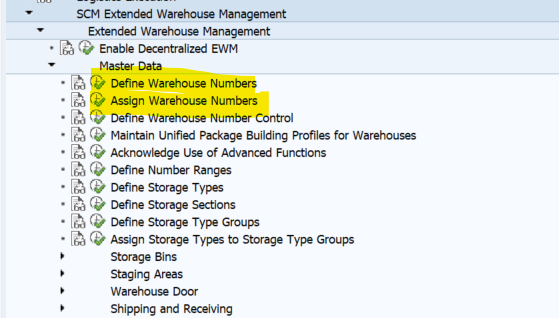


Define WH Number control — will copy from standard WH 0001
In this Customizing activity, you define the basic data for a warehouse number for SAP Extended Warehouse Management.
A warehouse number is an organizational unit in logistics that divides up a company from a warehouse management point of view. In SAP Extended Warehouse Management, you can define various control parameters at the warehouse number level.
Activities
Define the following basic data for a warehouse number:
- Weight unit
- Volume unit
- Time unit
- Length unit

Define Number ranges


Now we need to define the Storage types
Below Storage types are available in the standard WH and we will also copy most of them.


We have copied the below Storage types for our WH

Define Storage section
We are going to define 2sections for our General Storage Area only

We are not going to define the Storage type Group but below Storage type group is available for standard WH 0001

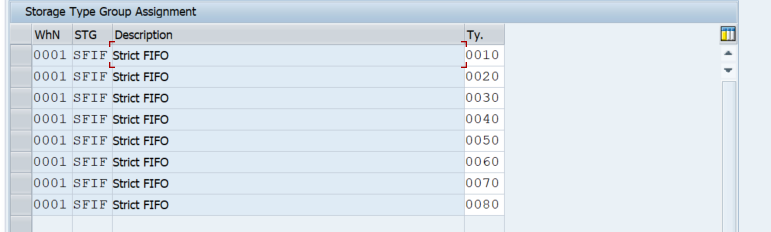
Now we are going to create storage bins where stock will be kept

Define Storage BIN Types

Define identifiers

Define Bin Structure



Now generate BINS using /scwm/LS10



