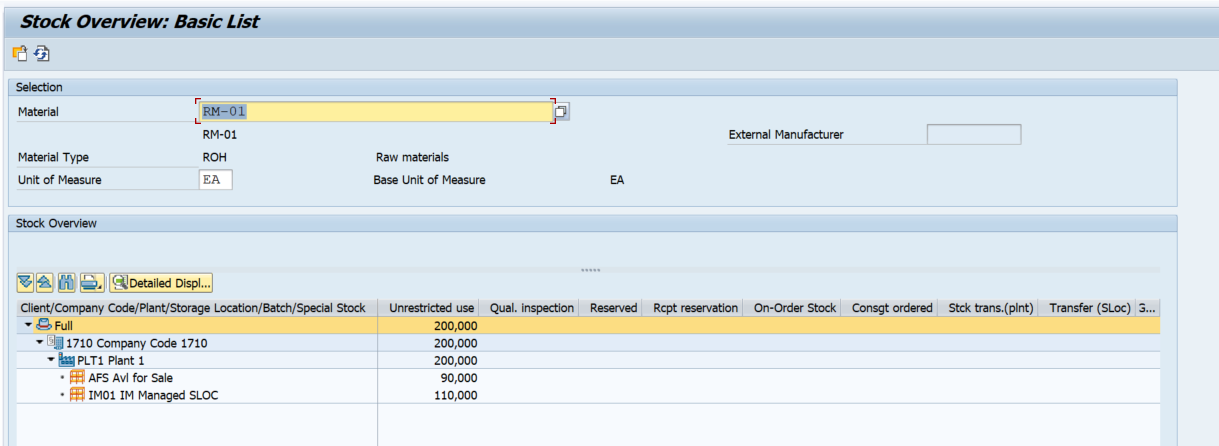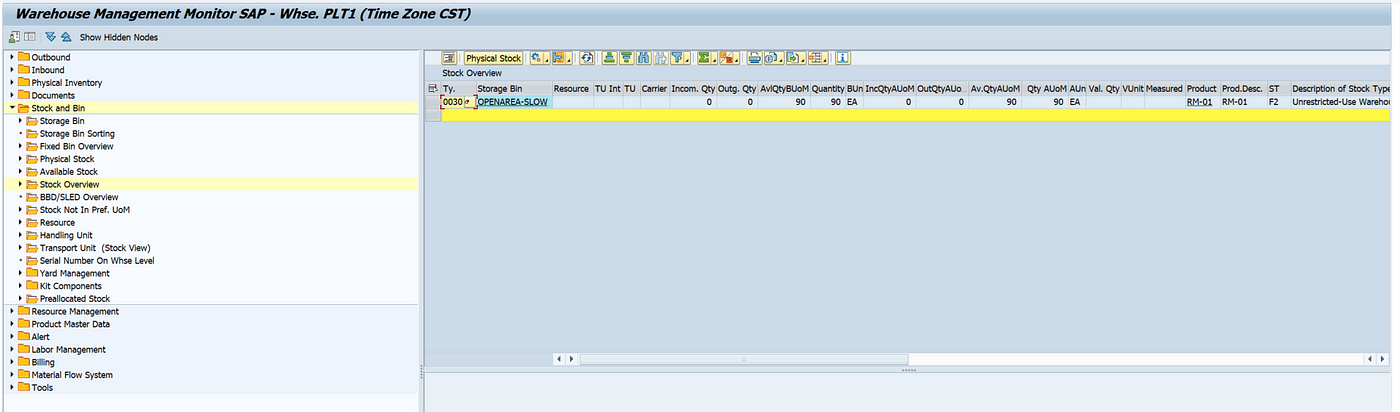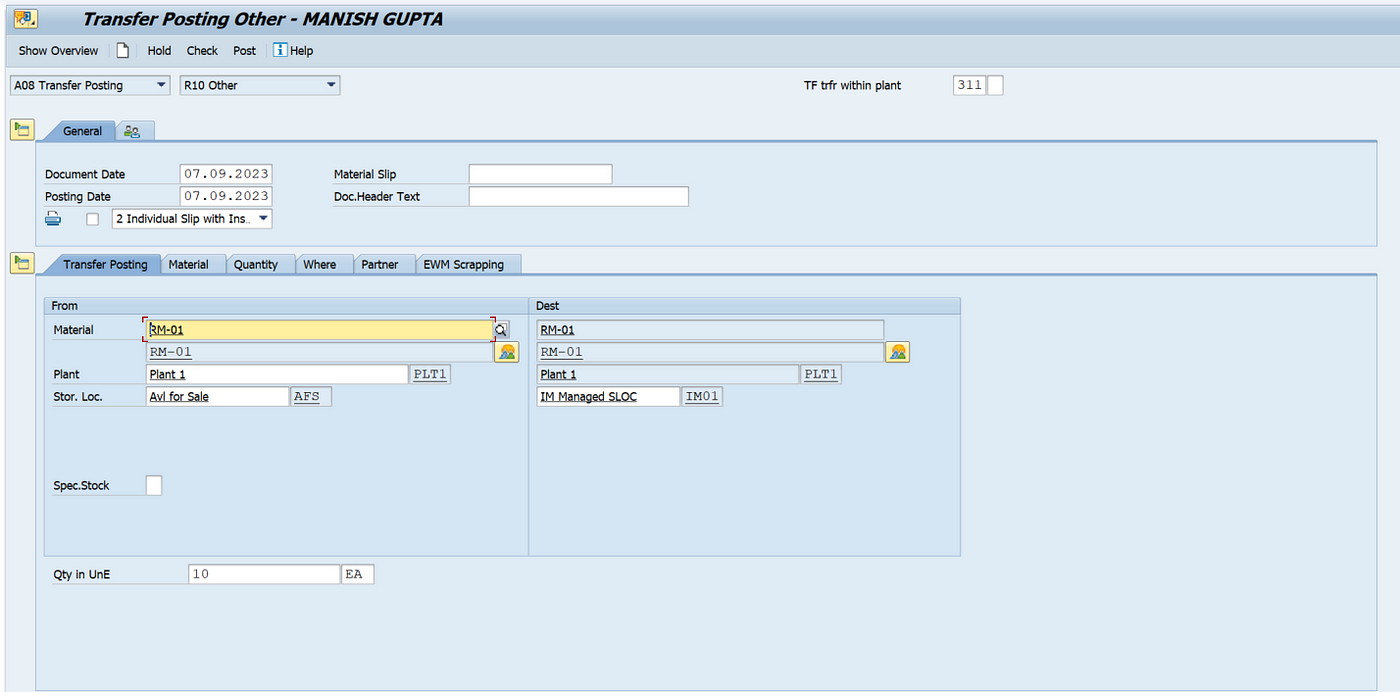We will create an OBD through scrapping in S4 and Post Goods Issue
We are going to move stock from the EWM Sloc to the IM Sloc using the movement type 311
Display the OBD using VL03n and see if the delivery was distributed
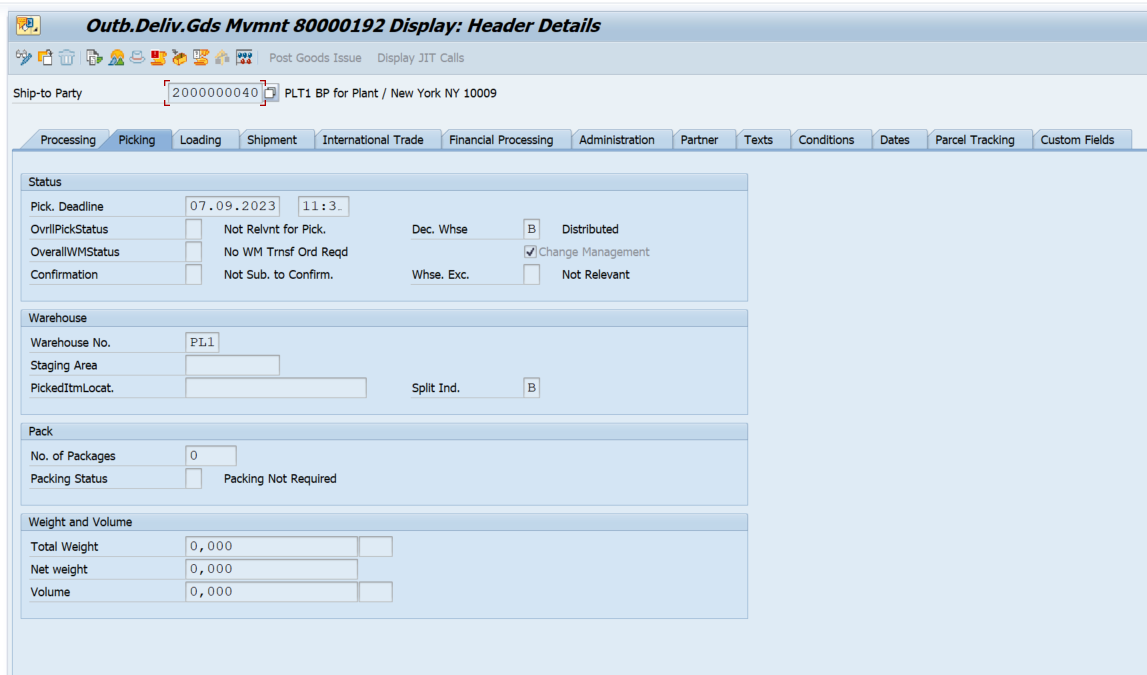
Now open the EWM Delivery using /n/scwm/prdo and process the picking and Goods Issue
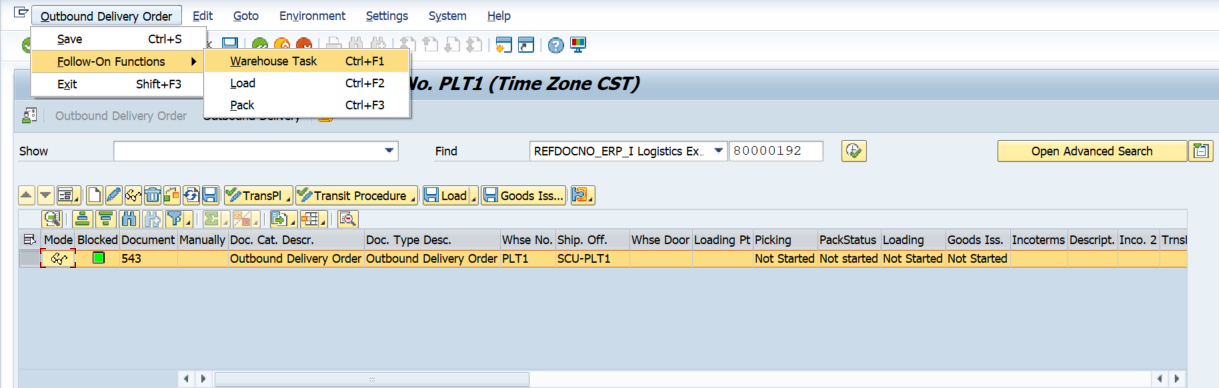
Click on Create and Save button
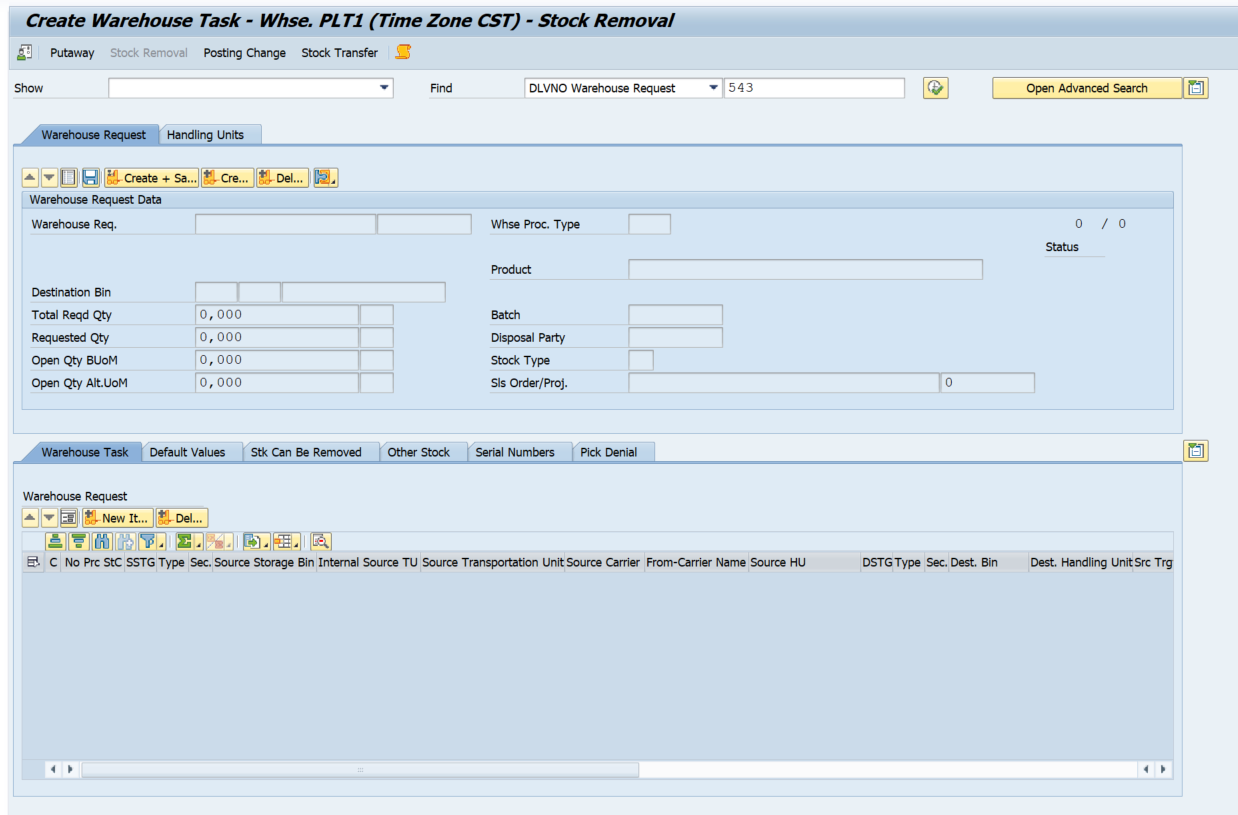
Check the stock at IM and EWM Level
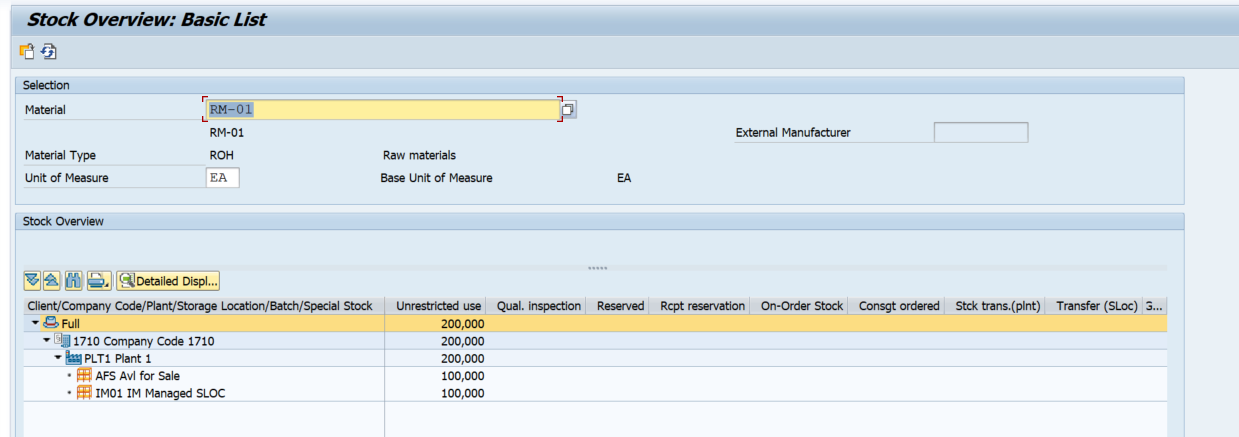
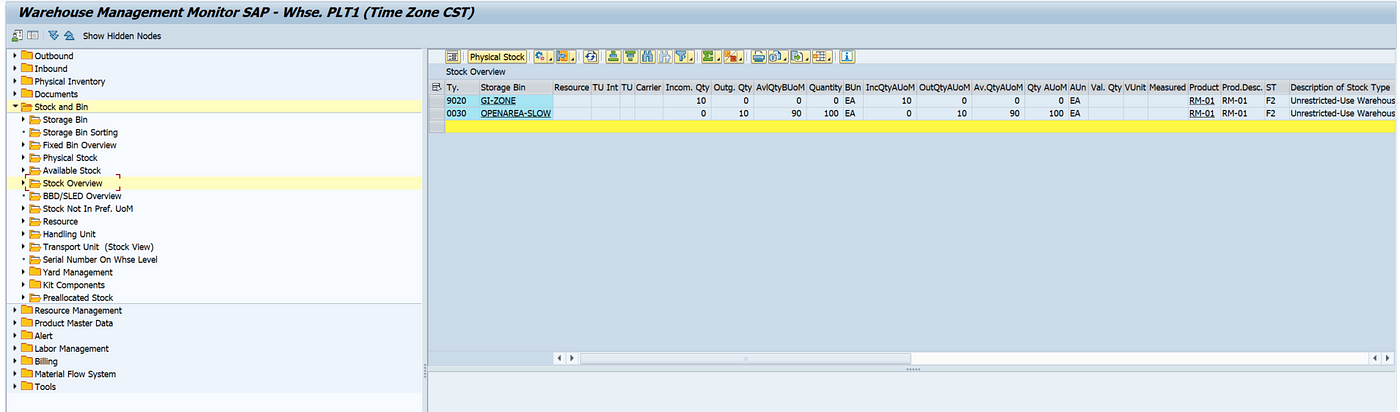
Confirm the Warehouse Order
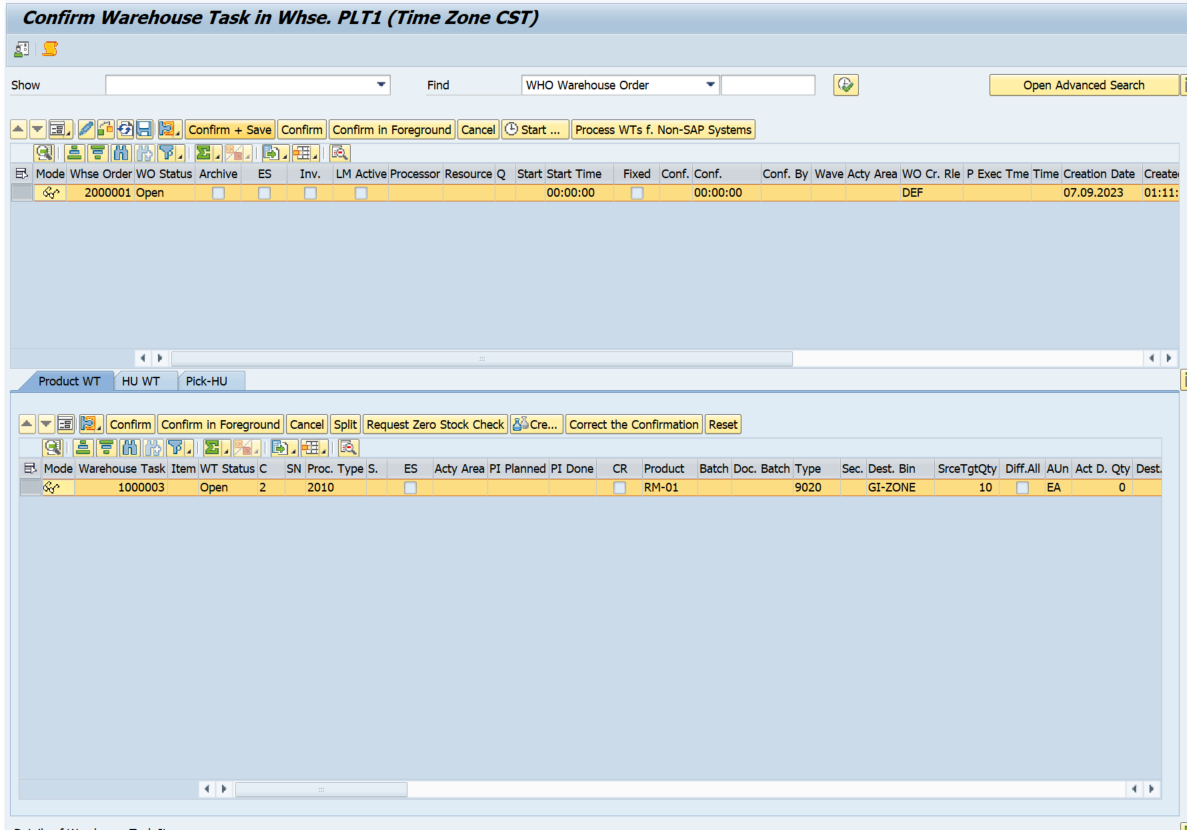
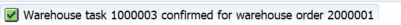
Check the stock again at IM as well as the EWM level
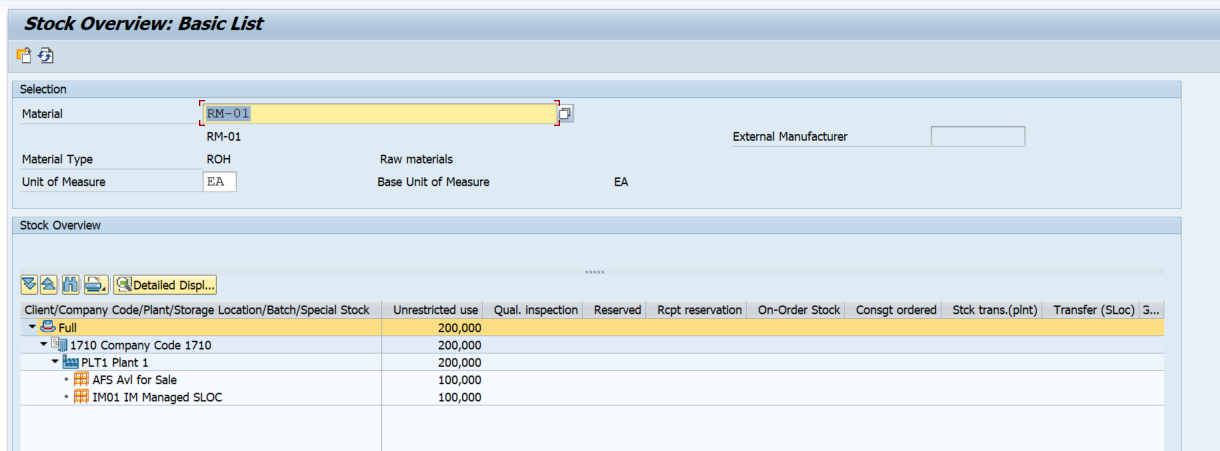
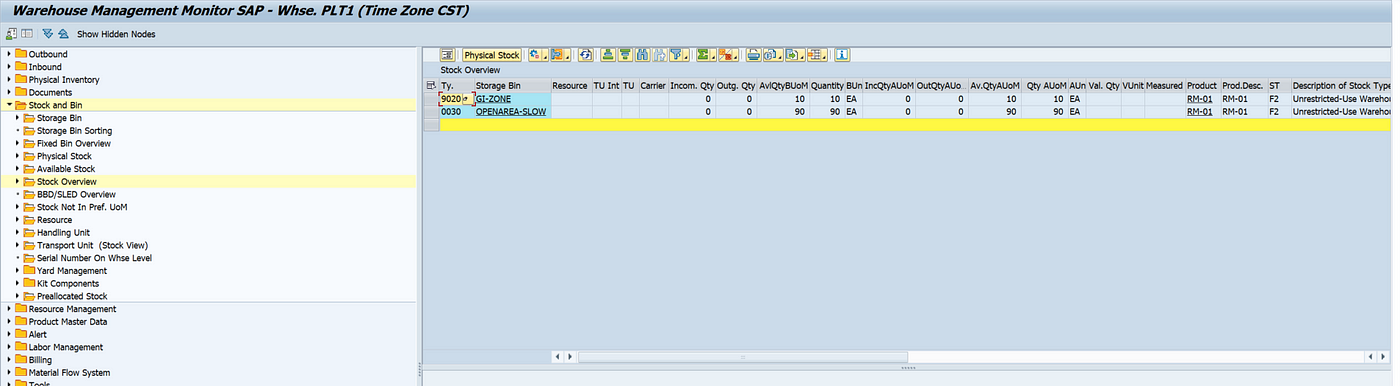
Stock is now moved to the StrType 9020 completely
Post Goods Issue by clicking on the Goods Issue button
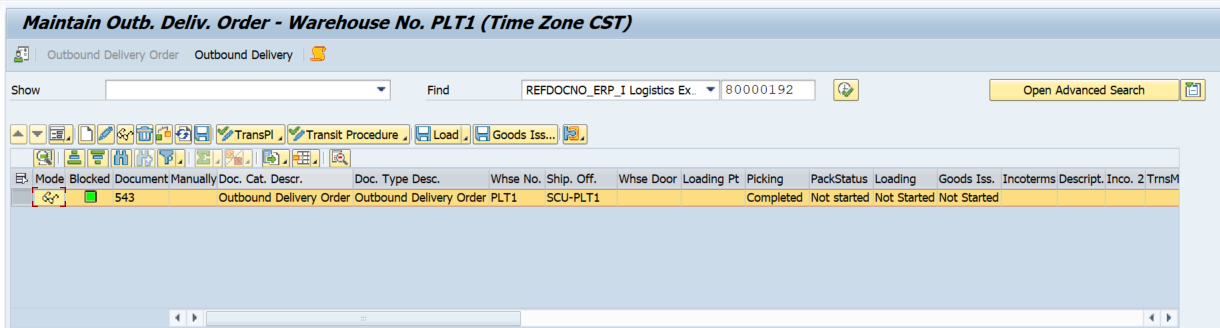

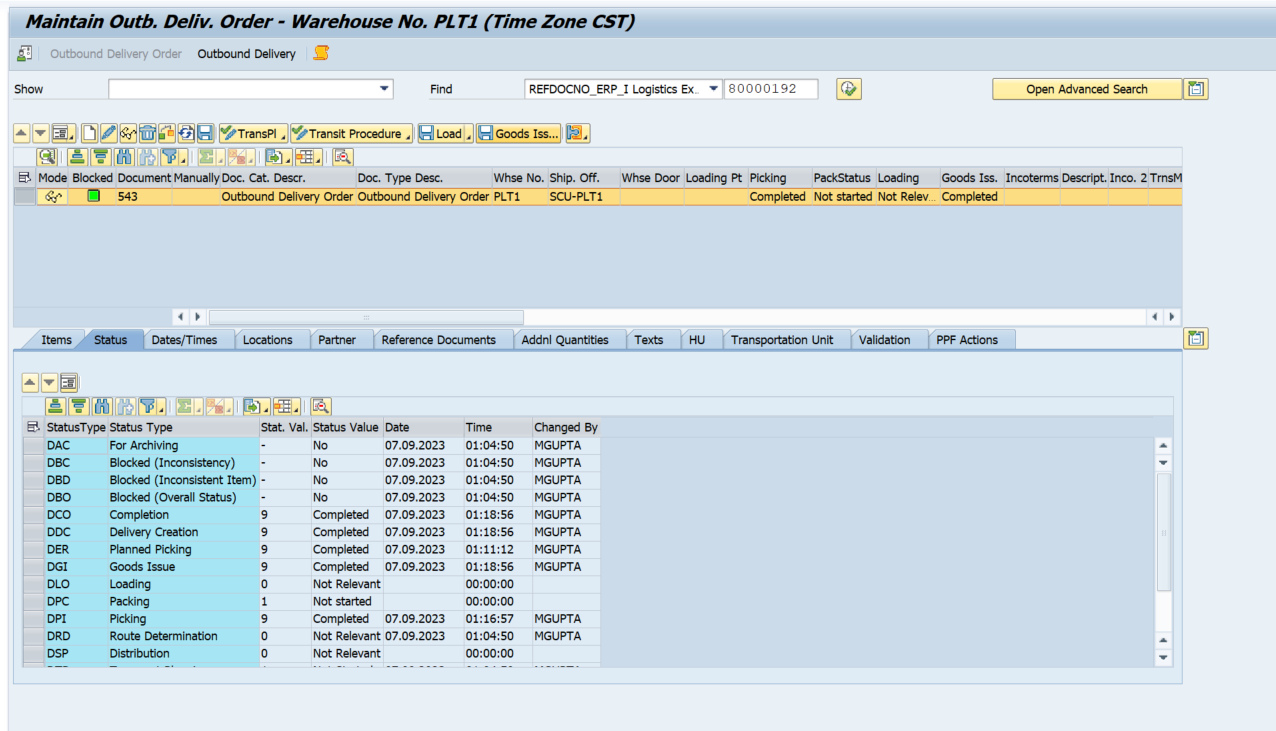
The stock has moved to IM location IM01