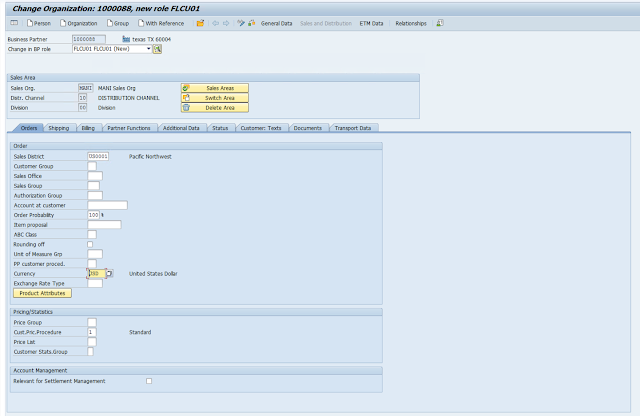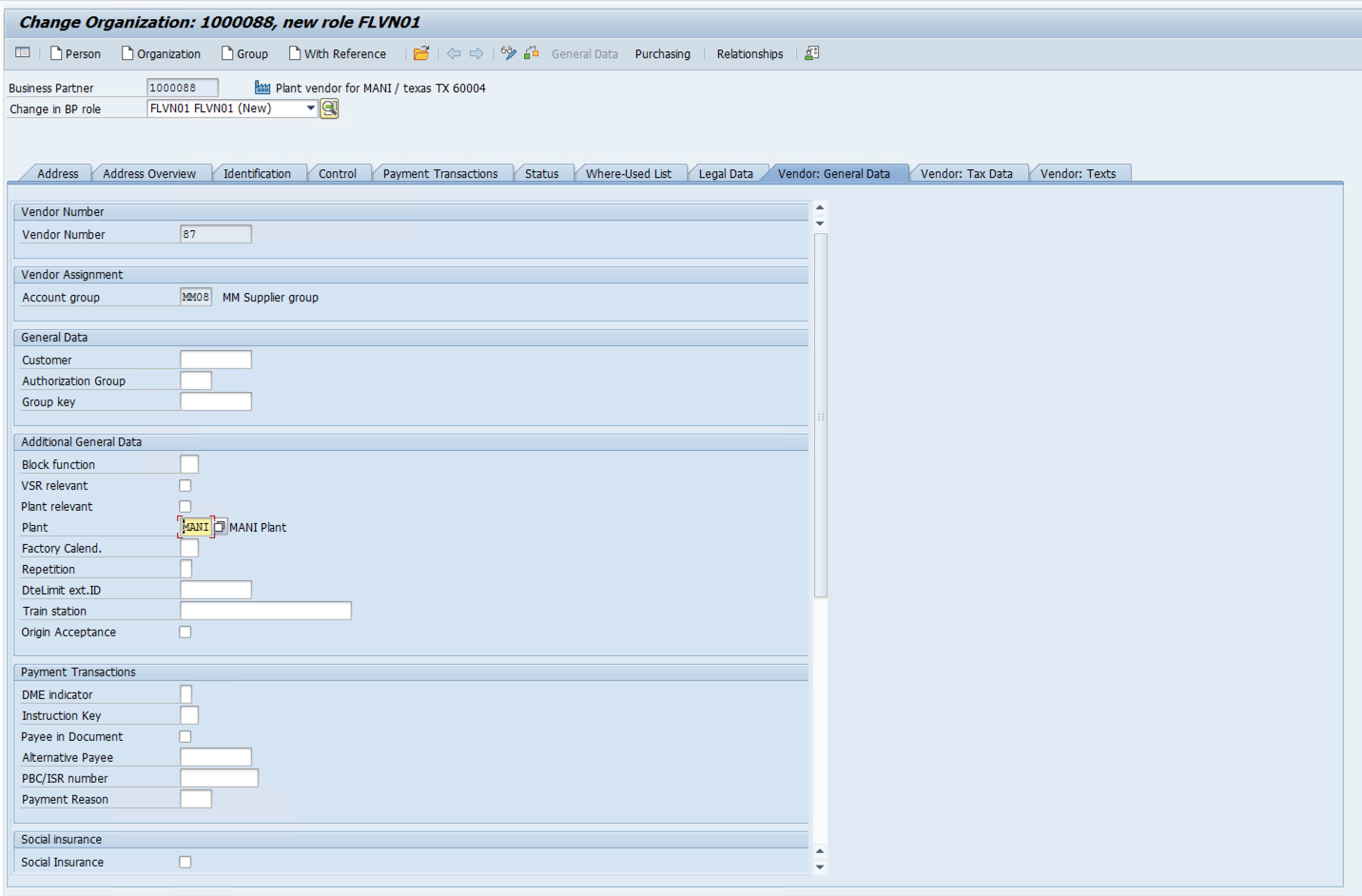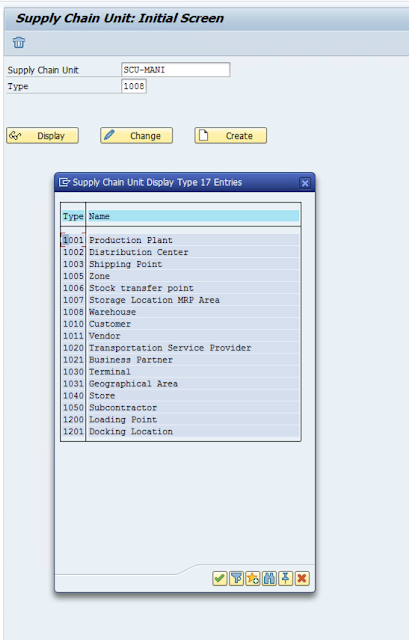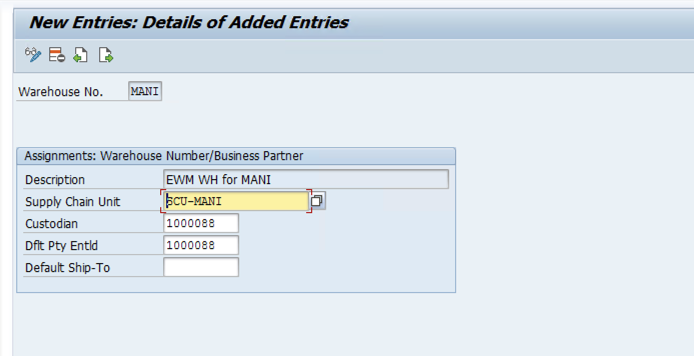SAP EWM - Configuring EWM Warehouse in S4 Hana
Step 1: Go to below path in SPRO and Maintain your EWM WH
Step 2: Now we need to create a Business Partner and SCU for our WH so that below fields can be defaulted in the customisation
Go to tcode BP and create BP first
First create the BP General Data
Then create the Customer Data
Create Supplier Data